Only $99 for a full year!
No credit card required
Rank on Google's first page in 3 months
Identifying and Removing Outdated Content and Webpages
Sep 05, 2024 | prashant@growth.cx
Outdated content can reduce your website’s general authority in search results. In fact, removing or revitalizing outdated content can enhance your online visibility and Google rankings. By ensuring that content is as exact as possible, removing outdated content can enhance the user experience and strengthen your brand’s reputation.
Luckily, Google Search Console has an Outdated Content Removal tool that does a fair bit of the heavy lifting for you, and the tool was updated this month with a renewed platform that enables existing capabilities easier to use. Here’s what you need to know about outdated content and why you need to remove outdated content.
What is Outdated Content?
Any webpage on your website that is misleading, lacks value, or does not reflect your existing brand positioning is considered outdated content. After Google’s Helpful Content Update, publishers are pushed to share useful content that satisfies users’ search needs.
As per guidelines, the search engine is not going to be polite on domains with outdated content that is not relevant in the present anymore. In fact, Google has clearly described how outdated content can impact each website.
Here are a couple of examples:
- Pages focused on discontinued products or services
- out-of-date advice
- Time-sensitive content, such as job advertisement content that is no longer relevant to the business
- Profiles of former employees
- Information that is not relevant now
Isn’t that a lot of information?
If you have a large website or have been in business for many years, you may have numerous, if not hundreds, of web pages of outdated content.
When Should You Remove the Outdated Content?
You should always keep your website up to date with the most recent information and advancements. Or else, Google will have a more difficult time crawling your website, leading them to believe that nothing has changed since the last time they tested their algorithm. Removing content can assist Google in focusing on the pages that are most important to you.

1. Outdated Information
If your content contains information that is no longer accurate or relevant, it is crucial to remove it. This can include any information that may mislead or confuse your audience, like outdated statistics or product details. Regularly review your website’s content and identify pages that require removal or updating.
2. Legal or Policy Changes
Suppose there have been changes in laws, regulations, or policies that render your content outdated. Then it is imperative to remove or update it. This is especially crucial for industries with rapidly evolving legal frameworks like healthcare, finance, or technology.
3. Negative or Harmful Content
Remove content on your website that is offensive, discriminatory, or potentially harmful. Such content can damage your reputation, harm user experience, and even lead to legal consequences. Take immediate action to remove such content and ensure it no longer appears in search results.
Also, in the case where a company has discontinued a specific product or service, or if your marketing material has already stopped, it’s a good idea to have those web pages deleted from Google.
When You Shouldn’t Remove the Outdated Content?
While removing outdated content is beneficial, there are some situations in which you should not remove your web content by using the Google tool. Some of the situations are as follows:
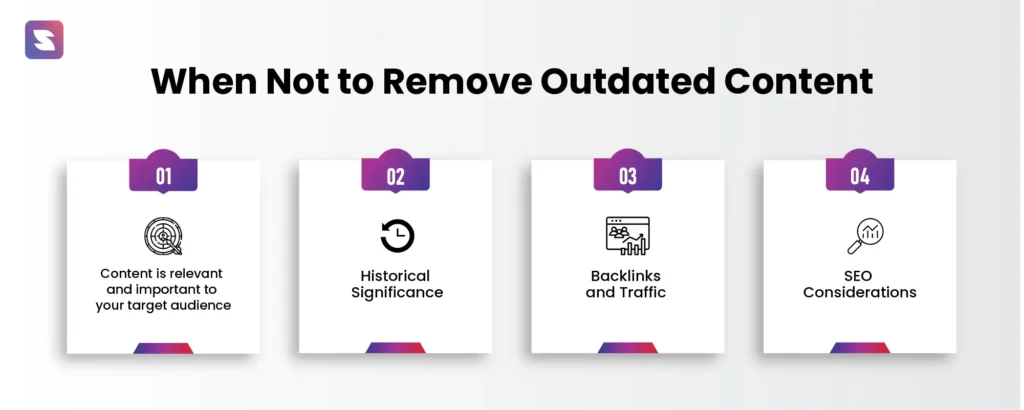
1. Content is relevant and important to your target audience
The content still seems to be relevant and essential to your intended audience. The information on this page is accurate and up to date. Use Google’s tool only after the content is completely out of date.
2. Historical Significance
The outdated content holds historical value or serves as a reference point. Then it may be worth keeping it accessible on your website. Historical context can be valuable for visitors seeking insights into past events, trends, or information.
3. Backlinks and Traffic
The outdated content has a significant number of backlinks or continues to drive traffic to your website. If such is the case, removing it entirely could have negative consequences. Instead, consider updating the content with accurate information or adding a note clarifying its outdated nature while directing visitors to more current resources.
4. SEO Considerations
The outdated content ranks well in search engines and contributes to your website’s organic traffic. In this case, removing it without a suitable replacement could result in losing visibility and potential leads. Evaluate the impact on search engine rankings and traffic before deciding to remove the content.
What Are the Effects of Outdated Content on Your Website?
Google’s purpose is to provide users with up-to-date, relevant, and influential content. As a result, newly published content tends to ranks higher than old, out-of-date articles.
This is also why your website may be judged for having out-of-date content. Content that includes “misleading data” (aka outdated content) is considered low quality, according to Google’s recent Search Quality Evaluator Guidelines.
- Outdated content can lower search engine rankings since search algorithms favor websites that provide up-to-date information. This can negatively impact your organic traffic and visibility.
- Outdated content can lead to decreased user engagement. Visitors are more likely to leave your site if they encounter outdated or inaccurate information. This can increase your bounce rate and lower the average time spent on your website.
- Outdated content can undermine your credibility and harm your reputation. Visitors who find outdated information may perceive your website as unreliable or untrustworthy. This can impact your brand image and hinder customer trust.
- Outdated content may not align with your current marketing strategies or target audience’s needs. This can lead to missed opportunities for conversion.
How else would you feel about a webpage if you came across a product page that had been out of production for ten years? Not very impactful, right?
Suggested Read: 9 SEO Best Practices to Improve Your Organic Traffic
How to Find Outdated Content with Google?
Now that you understand what outdated content is and why it should be removed, it’s time to discover and remove those pages. There are several methods you can go with, including learning how to update outdated content:
Google Search Console
You can even use Google Search Console to find pages that Google no longer facilitates — and pages that it never enjoyed in the first place.
- Begin by comparing data from last month to data from the same period a year ago (or even longer). Change the “Date” filter to “Compare” after clicking “Performance” in the left sidebar.
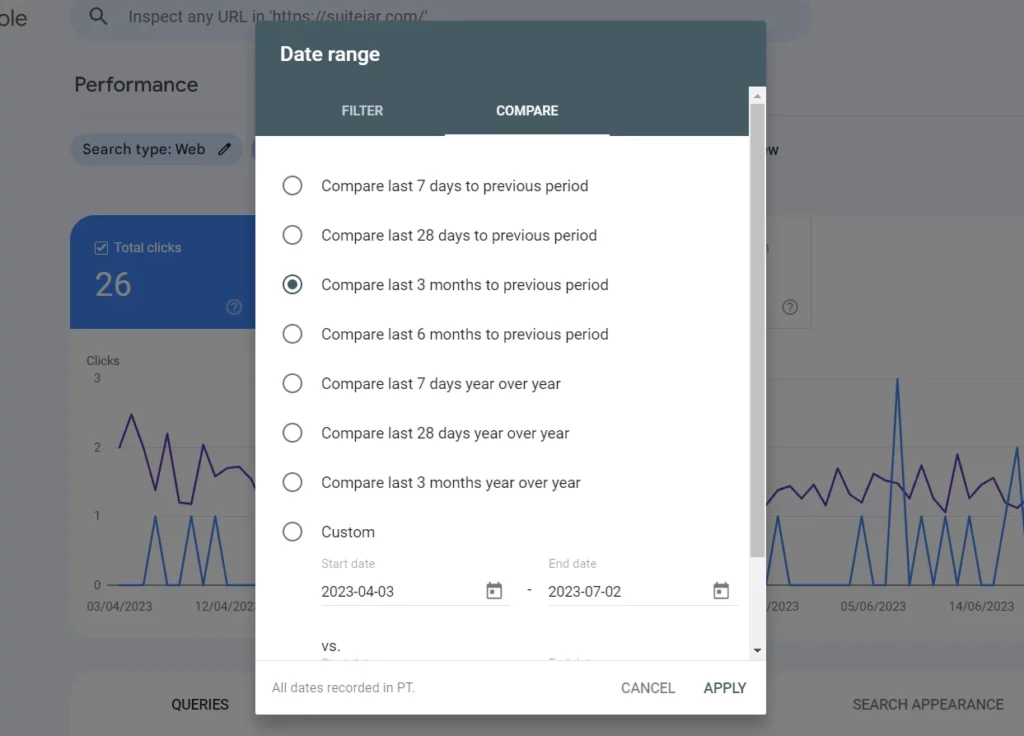
- Keep track of pages that used to receive a lot of Google traffic but no longer do. It is possible that they are out of date.
- Run a different report to get data from the previous 28 days.
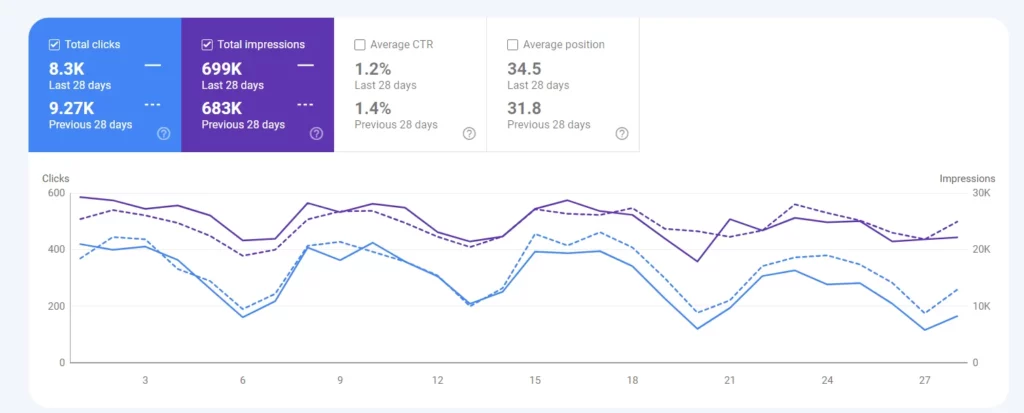
- Categorize the CTR column in ascending order to identify pages with a large number of impressions but few clicks.
How to Find Outdated Content Using SuiteJar?
The tool streamlines the process of identifying outdated content by listing pages with the highest potential to rank on Google’s first page, eliminating tedious and time-consuming tasks.
The content optimizer feature helps you identify outdated content and pinpoint web pages with the highest potential to rank on Google’s first page.
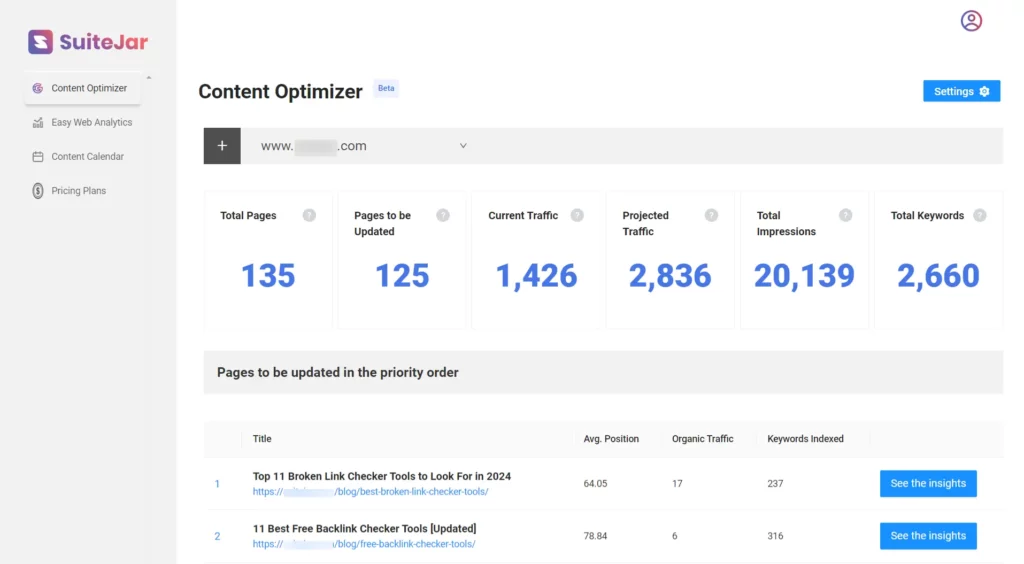
This feature helps you identify all your pages, allowing you to keep them up-to-date and reorder them based on their potential to rank highly.
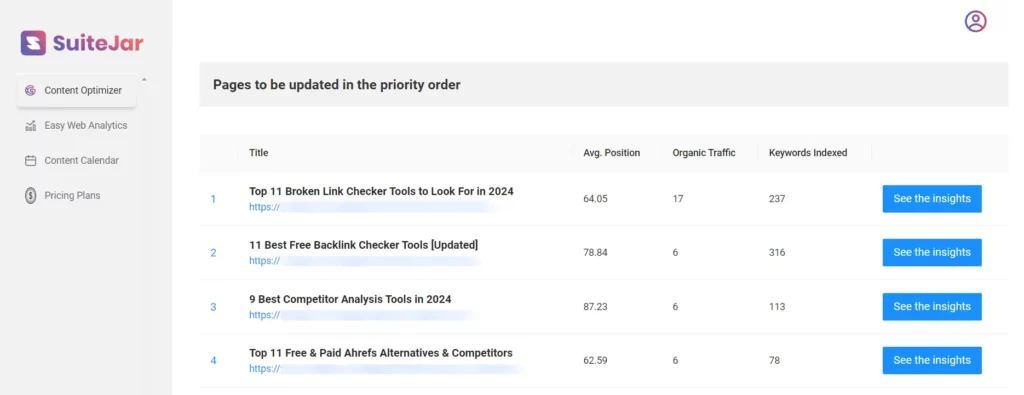
You can visit the ‘See the Insights’ section to access keyword suggestions that can help your page rank on the first page. Optimizing blogs with these insights can improve their performance, making removal unnecessary. The tool provides comprehensive features with effective keyword recommendations.

Now that is covered, let’s see how to remove outdated content.
4 Tips to Remove Outdated Content Safely
Pages with no traffic, no quality links, and no important information are candidates for removal. But don’t just remove it and move on. Removing content without taking the necessary precautions can drop you in hot water with Google, causing your entire site to slide in search results.
Here are four safe methods for removing outdated content from your website — and when to use them.
Redirect the page
Is there a related, more recent page you could direct visitors to instead? Then, the simplest way to remove the out-of-date content is to create a 301 redirect.
Outdated product and service pages can be redirected to more recent ones. Old blog posts can be linked to more recent articles on the same subject. In terms of SEO, this is the most effective method for removing outdated content.
A 301 redirect keeps search traffic and incoming links from the original page. If an outdated piece of content has backlinks, you should redirect it. However, avoid using too many redirects. They can put a significant burden on your server, causing it to slow down and damage your rankings.
Custom Messaging
But don’t go overboard with the redirects — each redirect increases the load on your web server, slowing down your website, and it all adds up. In some cases, you can easily add some custom messaging and relevant links to other places users may go if they come on your old content. For example, “This job position is no longer open, but “check out our Careers page for more vacancies.” This works especially well with products that are temporarily out of stock. If the item is available again in the future, don’t remove the URL; instead, show comparable products to help fill the customer experience.
Serve a “410 Deleted” Status
If there isn’t a useful page to redirect visitors to, you can inform Google and other search engines that the page has been deleted on purpose by displaying a “410 Deleted” status.
Apart from a “404 Not Found” status code, which is returned when Google or your server cannot find the page, a “410 Deleted” status code informs Google and other crawlers that you removed the page on purpose, and it will not be restored.
Add a noindex tag
Insert a no-index tag if you want to retain an outdated page on your website but delete it from Google. Google will continue to crawl the webpage, but it will not appear in its search results. To reduce the likelihood of the page being crawled again in the future, delete the URL from your XML sitemap, and everywhere it’s linked on your site.
Steps to Remove Outdated Content on a Page
Here are the steps to remove outdated content on a page:
Step 1: Enter the link into Google’s Outdated Content Removal Tool.
- Navigate to the Outdated Content Removal Tool form and press the “New Request” button.
- Enter the URL of the desired page, and it will determine whether or not it is still active.
- Select the suitable response, then click “New Request” once more.
Step 2: Enter a Word From the Previous Version
- Enter a word or number from the stored version that is no longer available on the live web.
- This step assists the tool in determining that you have selected the correct page.
Step 3: Send Request
For the final time, click “Request Removal.” You’ll get a notification that Google has received your request.
After sending your request, you can monitor its progress in the Google Search Console.
But how long does it take Google to remove outdated content when a request is made? These requests are typically processed within 24 hours.
You can track the status of your request to see where it is in the procedure. It will be classified as one of the following:
- Pending: Currently being worked on (can take as long as a few days)
- Approved: Approved and now visible in the SERPs.
- Denied: You can check for denial for one of these reasons.
- Expired: Request approved but expired (requests expire 180 days after approval or if the URL no longer exists).
- Canceled: The request has been canceled for the requesting user or an authenticated site owner.
Steps to Remove Outdated Content on an Image
Step 1: Enter the Site URL as well as the Image URL.
- Navigate to the Outdated Content Removal Tool form and click the “New Request” button. Then, select the “Image” tab.
- Insert the image URL as well as the page URL.
- Select the relevant response and click “New Request” once more.
Step 2: Send Request
- For the final time, click “Submit Request.” You’ll get a notification that Google has received your request.
- You can track the removal status in Google Search Console in the same way that you can track the removal of a page.
To Sum Up
Removing outdated content is no longer a difficult task. You can easily get rid of outdated content by using Google’s remove outdated content tool. Following these simple steps will allow users to easily delete your web content. Attracting potential customers is simple when your web pages display only the most recent content.
Utilize Google’s tool to optimize your website by removing all outdated content and maximizing your company’s success. When you delete outdated content correctly, you can boost your site’s ranking, enhance crawl capacity, and make sure your website visitors always have access to fresh, high-quality, and brand-enhancing content.
Understanding when to remove outdated content is vital to optimizing the performance of your website. Skimming through the efficiency peaks and plateaus only requires a little knowledge and legwork.
Bonus FAQs
1. What is outdated content?
Outdated content refers to information that has become obsolete, inaccurate, or no longer serves its intended purpose. This can include expired promotions, old blog posts, or material not aligning with your website’s current goals or standards.
2. How can removing outdated content save your website?
Outdated stuff can confuse visitors, hurt your SEO rankings, and leave a wrong impression. By regularly updating and removing irrelevant content, you’ll make sure your website stays valuable and trustworthy.
3. Is removing outdated content temporary?
No, removing outdated content from Google is not temporary. When you remove or update content on your website and request Google to re-crawl and re-index your site, the outdated content will eventually be replaced with new or updated content.
However, the changes may take some time to propagate across Google’s search results. It depends on factors such as the crawling frequency and indexing for your site.
4. Are all outdated content bad and needs to change from time to time?
No, there is yet another side to this debate: old content may be completely right in conveying your message about your brand or offering, and it does not need to be changed. The trick is determining when this is the case.
5. How long does it take Google to remove outdated content?
These requests are typically processed within 24 hours. You can track the status of your request to see where it is in the process.

