Only $99 for a full year!
No credit card required
Rank on Google's first page in 3 months
What Are Toxic Backlinks, And How Do You Find Them?
Apr 30, 2024 | user
Backlinks always play a crucial role in determining the credibility and authority of a website. However, not all backlinks are created equal. Some can actually harm your website’s search engine ranking instead of improving it. These harmful backlinks are known as toxic backlinks.
Toxic backlinks are called links from other websites that search engines have deemed spammy, low-quality, or irrelevant. They can negatively impact your website’s SEO and ultimately hurt your online presence.
In this blog, we will discuss what toxic backlinks are, how to identify them, and what steps you can take to remove them from your website.
What are Toxic Backlinks?
Toxic backlinks are inbound links from external websites that have been flagged or penalized by search engines. They can be harmful to your website’s SEO. They do not provide any value to the user and are often associated with spammy or irrelevant content.
Search engines constantly search and update their algorithms to prioritize high-quality, relevant content over low-quality, spammy content. This means that toxic backlinks can affect your website’s search engine ranking. These toxic backlinks also cause penalties for your website.
If you are using black hat SEO, it will affect your website, too. These techniques include buying links or participating in link schemes, which can also generate toxic backlinks. These strategies are against search engine guidelines and can have severe consequences for your website.
These are some of the sources of toxic backlinks:
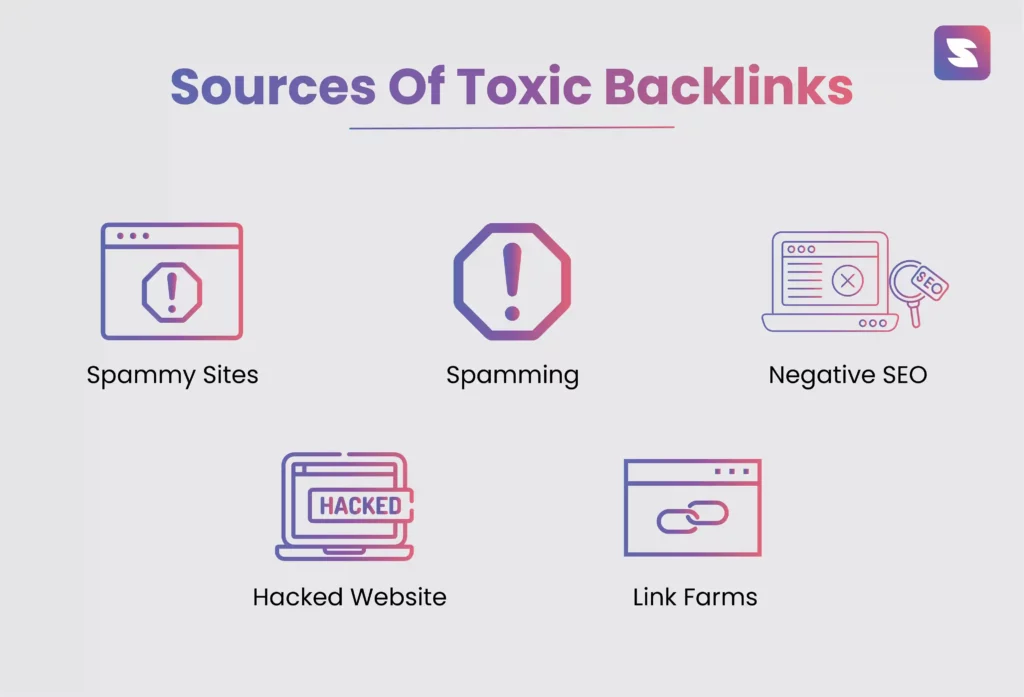
- Spammy Sites: Websites with low-quality content or engaged in unethical SEO practices.
- Spamming: Creating numerous low-quality or irrelevant backlinks using tactics like comment or forum spamming.
- Negative SEO: Intentionally harming a competitor’s site’s ranking by creating toxic backlinks.
- Hacked Website: Websites compromised by hackers, which may unknowingly host toxic backlinks.
- Link Farms: Networks of websites created solely for the purpose of hosting links to other sites, often with little or no relevant content. Links from link farms are considered spammy and can harm your site’s SEO.
What are Good Backlinks?
Here, we can arrange them in a table to clearly understand the difference between good backlinks and bad backlinks (toxic backlinks).
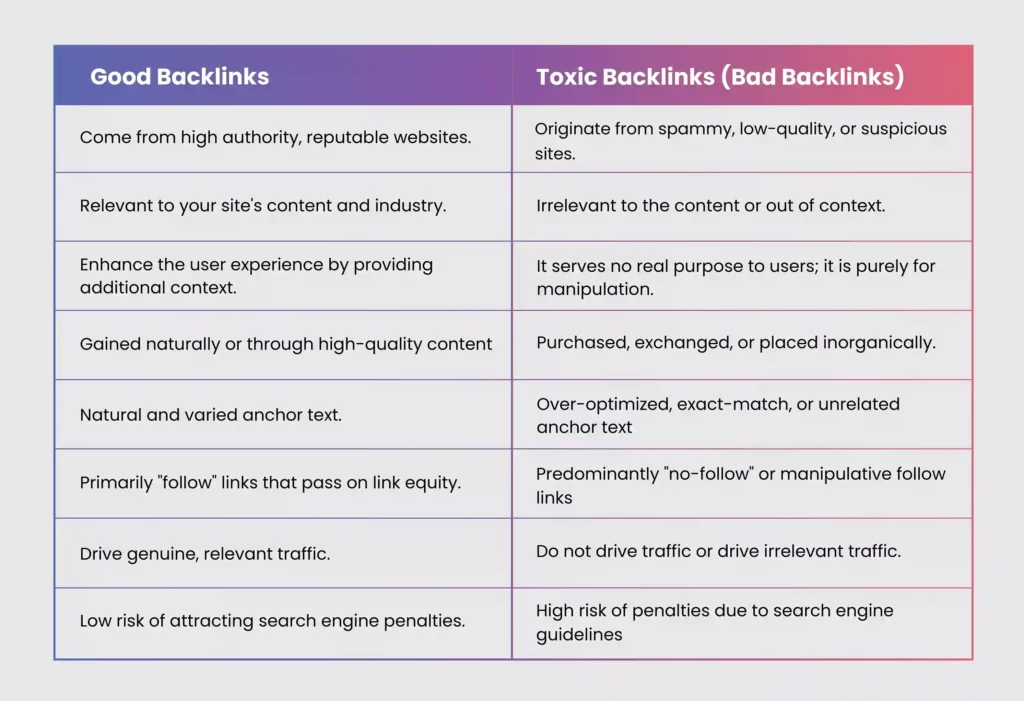
Where do Toxic Backlinks Come From?
Toxic backlinks, often detrimental to your website’s search engine ranking, can originate from several sources. Toxic links are always coming from SPAM websites. These websites are mostly built to create artificial link-building for websites. So, you have to monitor your website to check for any toxic backlinks present there.
Understanding where these harmful links are is crucial for safeguarding your site’s SEO health and maintaining its integrity.
Here, we can discuss the most common toxic backlinks that you can avoid:
1. Spammy Link Farms
Link farms are websites created to increase the number of inbound links to other sites. These websites are typically low-quality, containing little to no original content. These are interconnected in a way that serves no real value except to manipulate SEO rankings. If you are linking to such websites, that can severely impact your website negatively.
2. Paid-Link Networks
Paid-link networks involve buying links from networks that offer bulk links. This practice, which comes for a fee, is against Google’s Guidelines. These networks usually promise quick boosts in rankings through links that are often placed on irrelevant or low-quality sites. Engaging with these networks can lead to a significant penalty from search engines.
3. Comment Spam
Dishonest SEO tactics often involve leaving unbidden comments on blogs, forums, and news articles with a link back to the commenter’s site. These comments are not only irrelevant but also disrupt the user experience and can be flagged by search engines as manipulative.
4. Low-Quality Directories
While some directories are valuable, others exist purely to generate links. Submitting your website to low-quality directories that are not curated or relevant to your niche can result in toxic backlinks. These directories are often ignored by search engines or marked as spam.
5. Scraped Content Sites
Some sites use automated tools to scrape content from reputable sites and create copies on their domains. These sites then link back to your site, which can be problematic, as they often carry duplicated that are considered outdated content by search engines.
6. Foreign Language Sites
Backlinks from sites in languages that are completely unrelated to the language of your site can be seen as suspicious. Unless there’s a legitimate reason for such a cross-language link, search engines might view these links as attempts to manipulate rankings.
7. Ad Networks
Some ad networks that place ads indiscriminately across various websites can inadvertently create backlinks. If these networks use manipulative tactics or link to you from irrelevant or low-quality sites, the resulting backlinks can be harmful.
8. Private Blog Networks (PBNs)
PBNs are networks of websites created to build links and manipulate SEO rankings. These networks are highly frowned upon by search engines, and being linked to by a PBN can lead to severe penalties.
Understand all these factors where toxic backlinks come from. So you can better defend against them and maintain the health of your website’s SEO.
How Do You Identify Toxic Backlinks?
1. Identify Toxic Backlinks
First, you have to identify toxic backlinks that affect your website with a backlink checker tool.
- SuiteJar
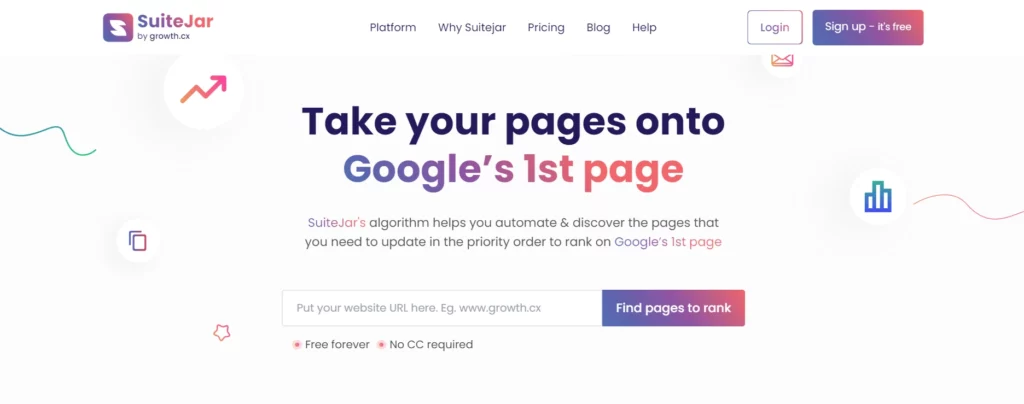
SuiteJar is an excellent backlink checker tool that assists you in checking your backlink profile with a complete audit. The SEO tool has a feature called Backlink Checker that helps you get all the details of your backlinks.
You can enter your website URL, and you need to check the backlink data and click enter. You will get complete data on the website’s backlinks. It comes with the total number of backlinks, target URLs, and the first and last time they were seen on your website.
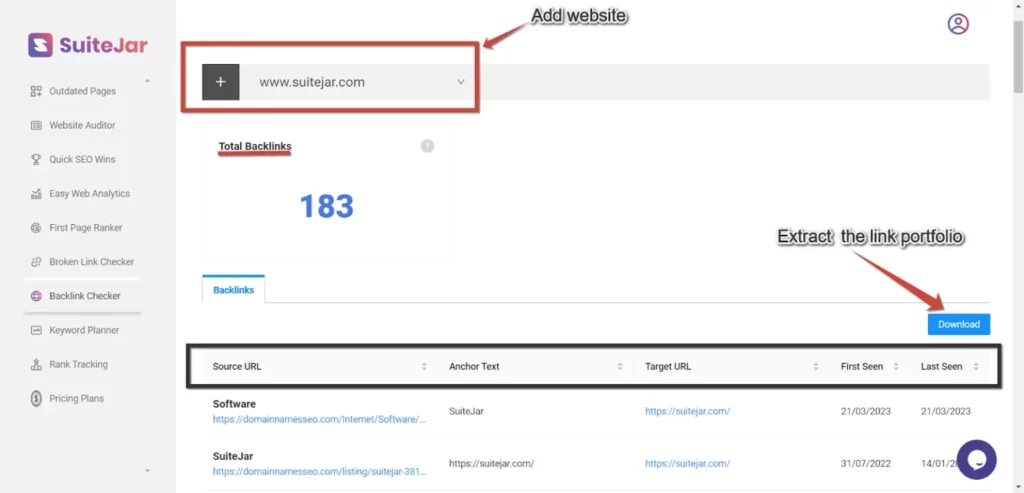
This detailed review can help you get toxic backlinks on your website. The SuiteJar tool is user-friendly and offers many features for conducting website audits.
2. Contact The Website Owner
After you have identified all the toxic backlinks, the removal part is easy. You can contact the website owner via email and request that the unwanted link be removed easily. You have to tell them the issue that you are facing perfectly through email so that they will take quick action according to the problem.
- Research
You can conduct thorough research to find the contact information of the website owner’s email.
- Crafting the Email
Draft your email, personalize it, and address the website owner. Clearly explain the issue with the toxic backlink, including its location on its website and its negative impact on your site’s SEO.
- Follow-Up
If you don’t receive a response after a reasonable timeframe, consider sending a gentle follow-up email as a reminder.
3. Use the Google Disavow Tool
If your outreach doesn’t work, there is another option. You can use a Google Disavow tool for toxic backlinks. This tool tells Google to ignore the toxic links when assessing your website. You have to identify the toxic links and then use the tool according to the details.
- Identify Toxic Backlinks
Utilize backlink analysis tools to identify all toxic backlinks pointing to your site. Make a complete list of these links, including their URLs and any relevant details.
- Prepare Disavow File
Create a text file containing the URLs of the toxic backlinks you want to disavow. Follow Google’s guidelines for formatting the disavow file correctly, ensuring each URL is listed on a separate line.
- Submit Disavow File
Access the Google Disavow Tool through Google Search Console. Upload the prepared disavow file and confirm the submission. Google will then process your request, instructing its algorithms to disregard the specified toxic backlinks when assessing your site’s ranking.
4. Monitor Your Backlink Profile
It would help if you regularly audited your backlink profile. This will help you identify toxic backlinks quickly and recover from penalties.
- Regular Audits
Schedule periodic audits of your backlink profile to identify any new toxic backlinks that may have appeared. Set up automated affordable SEO tools or conduct manual audits at regular intervals, such as monthly or quarterly.
- Review Changes
Monitor changes in your backlink profile closely. Pay attention to sudden rises or drops in backlink quantity or quality. Check any irregularities promptly to determine if they indicate the presence of toxic backlinks.
- Response and Action
Upon identifying new toxic backlinks, take immediate action to address them. You can repeat the process of contacting website owners for removal or using the Google Disavow Tool. You have to intervene timely to prevent further harm to your website’s SEO performance.
Conclusion
In conclusion, identifying and addressing toxic backlinks is essential for maintaining a healthy website and helping maintain its search engine rankings. By utilizing the strategies outlined in this guide and a backlink checker tool such as SuiteJar, you can effectively reduce the negative impact of toxic backlinks. This also helps ensure the long-term success of your online presence. Always remember to do regular maintenance to safeguard your website from the harmful effects of toxic backlinks.

