Only $99 for a full year!
No credit card required
Rank on Google's first page in 3 months
FAQ Page SEO: Best Practices to Create a Well-Optimized FAQ Page
Oct 22, 2024 | user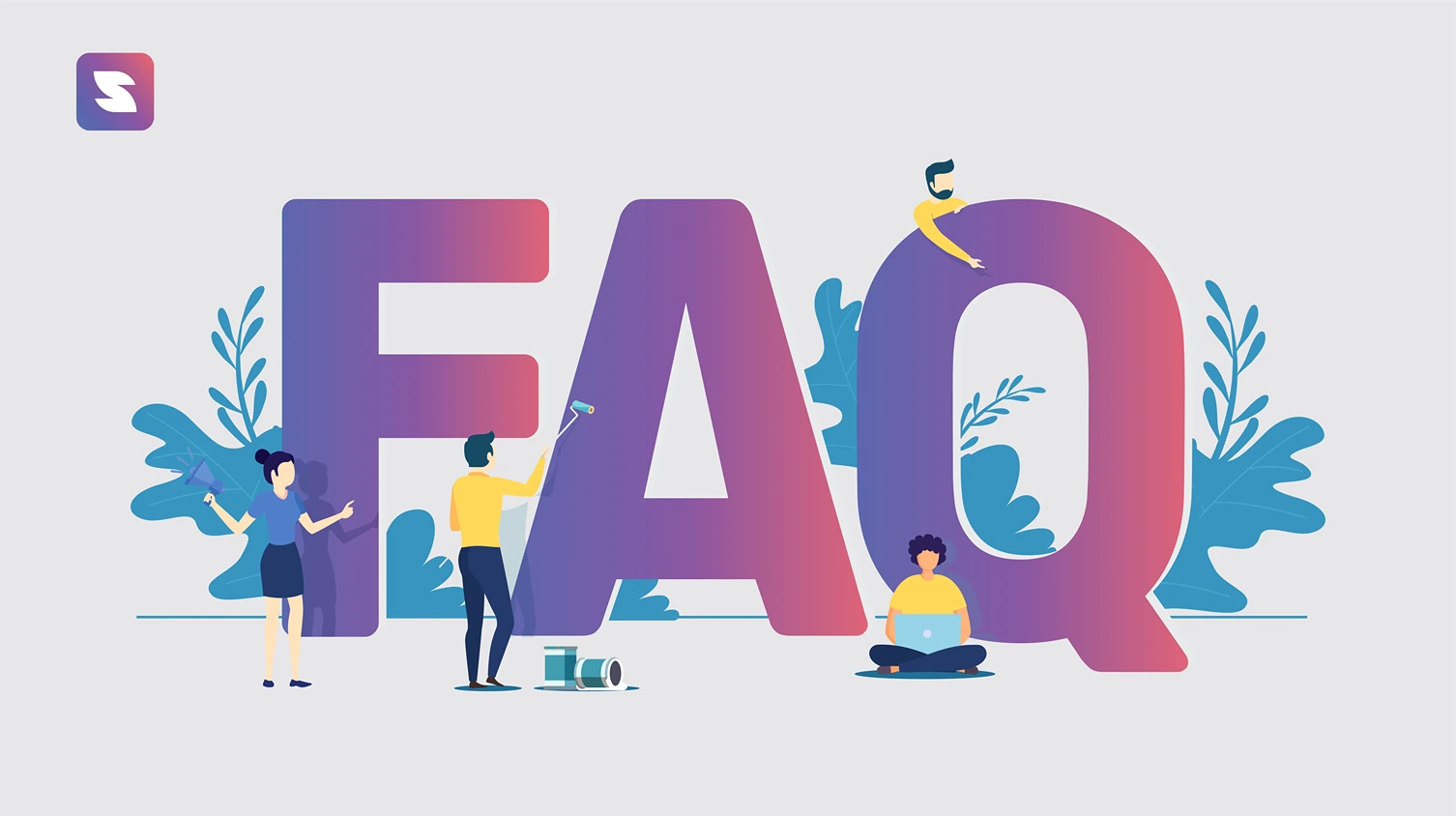
Enhancing your FAQ page for SEO benefits your website in various ways.
The most important of which is improved user experience and rankings. Whether your official site seems to have a FAQ page or you want to add one, these tips will help you improve it for SEO while keeping the user’s needs in mind.
Many companies keep their FAQ pages in the footer or deep within the navigation bar.
However, FAQ pages hardly ever direct readers to click or list product details; they are usually ignored when it comes to optimization.
What Is A FAQ Page?
A Frequently Asked Questions page is the main section of a website that delivers information about fundamental user issues or queries.
In addition, a variety of FAQs and answers in particular fields are set up for viewers to learn more.
In terms of SEO, the goal of Q&A sections is not to attract more customers through marketing efforts; nevertheless, by answering their questions, these pages benefit retaining customers and encourage them to make purchases.
Different Types of FAQs
You can display your FAQ pages in various ways. All the different versions have the same goal: to solve your audience’s common queries.
a. Home Page FAQ
This type of FAQ is added to a website’s home page. It generally addresses very basic or broadly relevant questions about the company, its products, or services. These types of FAQs help resolve common customer inquiries quickly. It also improves the home page’s SEO by integrating keywords relevant to your website.
b. Product/Service Page FAQ
These FAQs are placed on specific product or service pages. This gives information to the particular product or service featured on that page. You can easily answered specific doubts or questions that customers might have about a product. That can include features, benefits, usage, or service terms that explain a thorough understanding of customer needs.
c. Dedicated FAQ Page
A dedicated FAQ page is a comprehensive page that contains all important FAQs about the company. This type of FAQ is beneficial for users wanting to find detailed information across a range of topics.
d. Standalone Blog Post FAQ
This format features FAQs in a standalone blog post that focuses on answering questions related to a specific topic or theme. It will cover detailed, nuanced questions that require long-form answers.
c. Within a Blog Post FAQ
FAQs can also be included within a blog to add the common queries related to the topic. This strategy enhances the reader’s experience by providing additional information and context. Also helps capture more SEO traffic by answering multiple related queries within a single article.
Tips On How To Create An SEO-Friendly FAQ Page
Creating an SEO-friendly FAQ page is not just about answering common questions; it’s about making those answers accessible and visible to both your audience and search engines.
Here are some essential tips to ensure your FAQ page boosts your SEO efforts effectively:
- Identify question-based queries related to your products or services using keyword research tools.
- Use hierarchical headings (H1, H2, H3, etc.) to organize questions and answers logically.
- Aim for concise, direct answers within the 40-60 word range to increase the chances of being featured in Google’s snippets.
- You can enhance the user experience and search engine optimization of your website by adding links to other pages on your site within your answers.
- Regularly review and update the FAQ page to ensure all information is current and add new questions as they arise.
- Make sure your FAQ page is responsive and loads quickly on mobile devices to cater to mobile users.
Why Get the FAQs Page For SEO?
- Reduce Customer Service Workload: A well-crafted FAQ section serves as the first point of contact for online consumers. And reduce the inquiries your customer service team needs to handle.
- Shorten the Customer Journey: An informative FAQ page can expedite the buying process by removing unnecessary hurdles.
- Building Trust: FAQs not only provide reassurance to your visitors but can also positively influence your site’s ranking in search engines.
- Highlight Your Competitive Edge: Incorporate your unique selling points into your FAQ section. Detailing what sets you apart from competitors can reinforce your value proposition and make your sales funnel more effective.
- Internal Linking: Strategically use your FAQ page to improve your website’s internal linking structure. This will boost your SEO efforts by spreading link equity throughout your site.
- Search Visibility: An FAQ page can capture a broader range of search queries, especially those in the form of questions.
FAQ Page SEO Best Practices For Enhancing User Experience
Nonetheless, FAQ pages are a valuable resource for marketers and online businesses, too.
In addition to responding to questions and helping prospective consumers move past their concerns (as the name implies), FAQ pages can provide you with a boost if they are executed right.
They can promote your business in search engine results if they are constructed in the right manner, and if you’re going to use one anyway, it’s best to improve it with better FAQ page practices.
To get you started, here are several FAQs best practices:
1. Improve The Clarity And Structure Of Your H-Tags
Even though header tags are not the primary driver of good SEO rankings, they make content easier to understand and provide relevance for the content.
H-tags are among over 200 ranking factors used by Google (although their effect is much smaller). Improving your FAQ page headers for clear communication and layout will enhance the user experience and allow them to check the page for the information they require conveniently.
A well-structured headers provide you with a slight advantage on the FAQ SEO page. Header tags serve to add structure and context to your page.
For example:
- Your H1 headers convey your concept.
- Your H2 titles summarize the key topics you will cover.
- Your subsequent titles act as sub-headings that divide up the sub-topics on your page.
For the SEO of your FAQ page, this could mean using larger headers to split up sections of your page based on topic, then using relatively small headers to answer particular queries.
A fashion brand, for example, might arrange elements such as the product name as larger headers and more specific topics such as the description, key points, or user reviews as sub-headers.
Here is an example of Nykaa:
By optimizing your FAQ page’s header tags for SEO, you can improve your chances of appearing in featured snippets.
Featured snippets are short text choices that appear at the top of Google’s SERP in response to a user’s request. Definitions, lists, steps, and answers to specific questions are frequently included. You can optimize your page for snippets by having a related search term or phrase in your title tag, followed by the relevant information or listicles.
Optimizing for snippets is an excellent way to use your headers to improve your SEO rankings.
2. With Q&As, You Can Get More Successful Results
In addition to assisting visitors, the FAQ SEO page can assist you in obtaining featured snippets as well as rich results.
When vital information is outlined in a manner that helps Google understand the webpage as precisely as possible, featured snippets – also known as “spot 0” – are created. They can also involve carousels, photos, and other non-text elements when appropriate. You can begin enhancing these fancy results by picking up your most frequently asked and meaningful FAQs.
Even though there is no reliable method for obtaining high search engine rankings, some methods may be helpful, too. There are also numerous opportunities to include search terms in your common search query questions or answers.
- Long-tail keywords are ideal for your Q&As because they allow you to answer queries that start with a voice search.
- Writing questions entirely and then answering them in a structured manner is a good practice because it increases your chances of ranking in position 0.
- Not only do Q&As help people find answers and enhance your rankings, but they also help attract more customers and assist with customer service queries.
If you run a small eCommerce business without customer service representatives, having a detailed FAQ SEO page will save you a tremendous amount of time replying to the same queries about refunds, deals, and other questions about your brand.
3. Configure Structured Data For FAQ Pages
Structured data is beneficial for achieving rich results when integrating an FAQ SEO page because it assists Google in better understanding the content on your page.
This data is coded into your page’s HTML and is only read by Google, so it has no effect on what users see on the page. While not all structured data yields rich results, it does increase your chances.
Structured data can also aid in the visibility of your content in Google Assistant results. Incorporating structured data based on your CMS can be very simple and convenient. CMS such as WordPress provides plugins to add the markup, but there are numerous other online resources to assist you in creating your schema markup.
You can use the seo auditor feature to find out whether your website has schema markup or not. Based on the details provided by the SEO tool, you can correct them as necessary.
Google has stated that they prefer JSON-LD data sets, but they also support three other formats. JSON-LD, which stands for JavaScript Object Notation – Linked Data, is described in JavaScript layout and divides the data into sections so that Google can easily read it.
Keep in mind that even if you use structured data markup, Google may not return rich results for your page. They may select not to show them for a variety of reasons, the most important of which is that they customize search results to provide a great search experience for users.
Therefore, if your structured data does not accurately represent the most important content or is factually inaccurate, it will not be displayed as a rich result. More details on incorporating rich results can be found in Google’s Structured Data Guidelines.
Finally, unlike optimizing for featured snippets, structured data markup does not boost your SERP rankings. Google announced that there is no benefit to using the markup, but it may increase your CTR, allowing you to get more site traffic.
On the other hand, Google motivates structured data here for a great user experience and even provides webmasters with instructions on how to incorporate it, particularly for FAQ page SEO.
4. Making Use Of Accordion Content
Contrary to popular belief, Google indexes and ranks content positioned in accordions and sidebars. Accordion menus are placed on either side lists that can be hidden or revealed by clicking on them.
Consider implementing your more complicated content into accordions or tabs to give users control over how much content they see at one time when optimizing your FAQ SEO page.
Accordions can help long, text-heavy FAQ SEO pages appear smaller by making their page appear smaller. You can further organize your content within the accordions by using sub-headings or tabs to make it easier to search through necessary information.
The benefits of using accordions are:
- Less scrolling.
- Making the pages appear less intimidating.
- Acting as an alternative to on-page links.
Accordions are most beneficial on pages where consumers do not need to see all of the content to find the answer to their questions. This is ideal for FAQ pages because it allows users to find quick answers as long as the content is appropriately formatted and easy to navigate.
In addition, using accurate and proper headers will enable them to quickly skip from section to section to find what they are looking for.

5. Make Use Of Your FAQ Pages To Establish EAT
Another significant advantage of FAQ pages is that they assist you in establishing your Expertise, Authority, and Trustworthiness (or EAT).
EAT content is one of the significant elements that Google’s professionals consider when determining what makes a site good. It can also provide advice on the best SEO practices for FAQ pages.
FAQ pages help you establish your expertise by demonstrating your subject knowledge. Answering Q&As allows you to clearly and accurately answer questions related to your business and confirm that you are a professional on that subject. Similarly, when responding to questions on your FAQ pages, you can define your authority by providing relevant credentials, customer feedback, testimonials, and much more.
Queries about product differences or characteristics can be responded to with suggestions that break down the product features and link to them. Keep in mind that while they are visitors to your website, you are the critical source of data, so be sure to respond to questions thoroughly to increase your EAT.
Even though FAQ pages are not at the top of everyone’s list when designing a website, they can be instrumental in various ways.
FAQ Best Practices: Avoid These Common Mistakes
When you are optimizing your FAQ section, there are several common mistakes that can come in your SEO efforts.
- Don’t Rush It: If you rush to set up an FAQ section on your web page, you may end up with vague or incomplete answers. Writing poor-quality answers frustrates your users and also leads to a lack of value on the page. So always go through all the questions and answers correctly in your FAQ section, which should also cater to the user’s needs and SEO best practices.
- Avoid Jargon: Your FAQ page is always meant to help your users with simple, clear, and straightforward answers. If you use too much jargon, that can make users who aren’t familiar with technical terms unclear.
- Don’t Include Too Many Questions: You don’t have to include too many questions on your FAQ page. When users see too many FAQs in a section, they become confused and sometimes don’t get what they came for. So always prioritise the most relevant FAQs on your page, which helps improve the user experience and also helps crawl your content.
- Don’t Isolate Your FAQ Page: A common mistake that happens is the FAQ page being a standalone entity, which limits its SEO potential. You can integrate your FAQs into relevant parts of your site, such as product pages, service descriptions, or blog posts. Also, you can provide proper internal linking that helps users find additional helpful content related to their queries and keeps them engaged longer on your site.
Conclusion
Organizing your pages to be readable and scannable will benefit your readers, but it will also enable your site to climb higher in the SERP over time. While assisting potential and repeat customers, you will also be lowering the number of customer service questions you would have to answer individually, making it a win-win situation.
Keep in mind that Google always prioritizes the user, so coordinating your FAQ SEO page practices with the user in mind will enable you to achieve the desired results.

Frequently Asked Questions
1. Do Frequently Asked Questions Pages Work?
Yes, having Frequently Asked Questions pages on your website is effective. However, you must have a strategy in place to best method the process. Simply adding content with a slew of questions and answers isn’t going to get you long-term organic traffic success.
2. Is it still a good idea to have a FAQ section?
Of course, but only if you take this seriously.
3. Can I use some of the answers on another webpage where these questions and answers make some sense? Is this content duplicate?
It’s not a “problematic” issue of duplicate content (meaning Google won’t penalize you for it). Still, the best way to prevent the same content is to write the new (original) answers for every page.
4. Does a FAQ improve SEO?
FAQ content has the potential to drive a large amount of highly targeted traffic to your website. In addition, it boosts your SEO rankings as Google values the fact that your website is focused on providing people with all of the information they need to make an informed decision about your product.
5. How many frequently asked questions are too many?
Less than five questions may indicate that you haven’t done your homework or didn’t need a FAQ in the first place. Fielding dozens of questions is also undesirable, but if they are all necessary, consider separating your FAQ into different pages.
6. What should the length of a FAQ page be?
A general rule of thumb is to write brief responses to each question — two to three sentences would suffice. If you go on for too long, the page will become too long and complicated.
