Rank on Google's first page in 3 months
What are Broken Links? How to Find and Fix Them?
Mar 29, 2024 | Athira K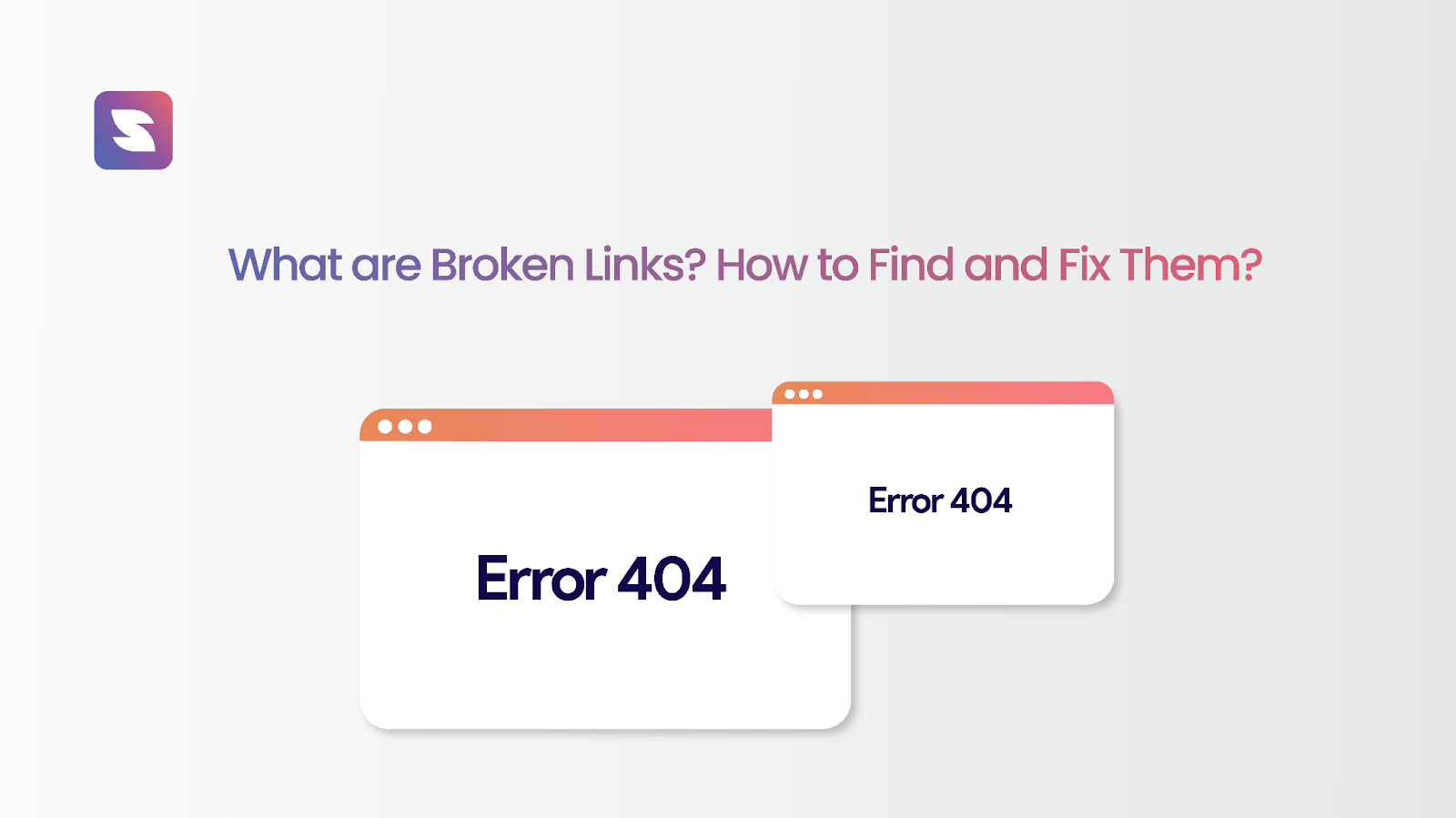
There are 1.98 billion websites, and 83% of them are INACTIVE!
Remember the link you inserted in your blog post 2 years back? Are you sure that those links are still working? If not, then we have some news (bad) for you!
Those inactive links are hampering your organic search results and are, therefore, called broken links.
What Are Broken Links?
A broken link may be a web page that can’t be found or accessed by a user. Web servers often return miscalculating messages when users try to access a broken link.
Broken links can’t fulfill the aim of bringing the user to a brand-new location. Instead, they’re usually colored differently and underlined to point to a clickable element.
Once clicked, they will take a reader to a replacement location, whether a brand new page on your site or a related website like an eCommerce store or an external website.
But when a webpage can’t be accessed or found by a user, the link is officially broken and can often take a reader to a slip message rather than the page they’re trying to access. Sometimes, a broken link is said to be a dead link or a link rot.
According to a study conducted by Ahrefs, 66.5% of links to sites have rotted in the last nine years.
In this blog, we will do a deep analysis of broken links and how you can find broken links and fix them.
Types of Broken Links
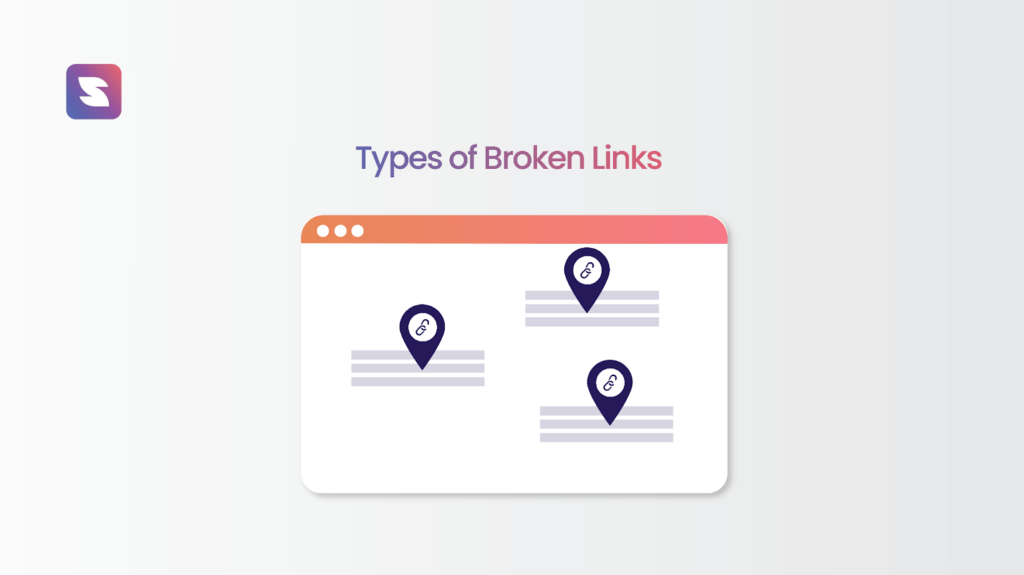
1. Broken Internal Links
A broken internal link is supposed to require users to a particular page on your website. However, if you’ve changed your website URL, removed the page from your website, or had pages dropped during a page migration, you would possibly have broken internal links on your site.
These broken links make it hard for Google and other search engines to crawl your pages, and when links are broken, Google can’t travel to other pages within the crawl. As a result, Google might think that your website isn’t optimized or unfinished, damaging your rankings.
2. Broken External Links
An external link takes a reader to an internet site outside your control, usually another site that supports the content on your pages.
When these links are broken, it could indicate that the external site now does not exist, has moved locations, or doesn’t have the proper redirects implemented.
These broken links hurt the user experience and may hurt your authority on search engines like Google, as links to dead sites make your website look less authoritative and trustworthy.
3. Broken Backlinks
Backlinks are links on other websites that link to your content. Essentially, they’re external links from other companies to your content.
When you change your content or have any of the opposite errors like changed URLs or deleted pages, your backlinks won’t be able to support your website and build authority, once more damaging your standing with Google and other search engines.
How To Find Broken Links Using SuiteJar?
Broken Link Checker examines your page or the complete website and shows you if there are any broken links.
Move to Dashboard > Select Broken Link Checker on SuiteJar.
A broken link checker is extremely easy to figure out after selecting the feature within the left tab.

SuiteJar displays the precise number of broken links on the website. It is often not a messy task to the slightest degree.
The feature displays the precise number of broken links on the website. It is often not a messy task to the slightest degree.
How To Find Outdated Links Using SuiteJar?
On this page, you may get a basic idea about your website. SuiteJar shows you how many sites have been updated within the last 90 days, how many broken sitemap URLs exist, and everything during a single click. Additionally, there are several features like a word count checker:
- Proceed to Dashboard
- Then Select Outdated Page Feature.
- Click on the “+” icon. Type your website’s URL within the dropdown.
- SuiteJar will then deliver all of the relevant information to you on the website.
- The report’s first section provides a summary of the website’s health.
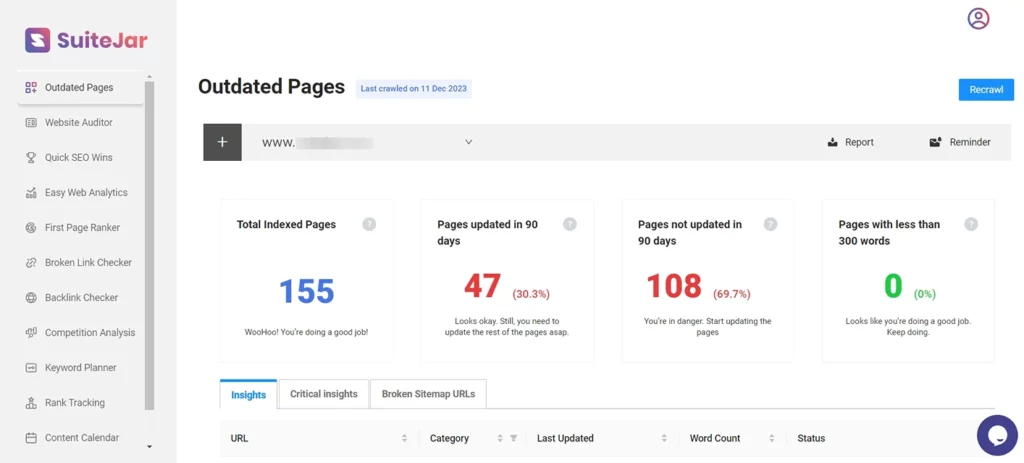
For Example:
1. Insights
Insight helps you to know which web content has to be updated. It also shows when this web content was last updated and its word count.
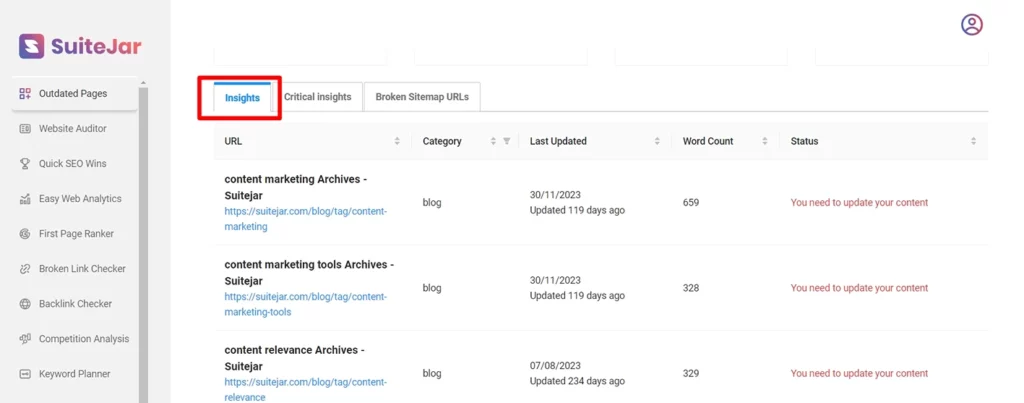
2. Critical Insights
Critical Insights lets you know which websites must be updated immediately, supported by the SuiteJar algorithm. It also shows the percentage of error pages on the website.
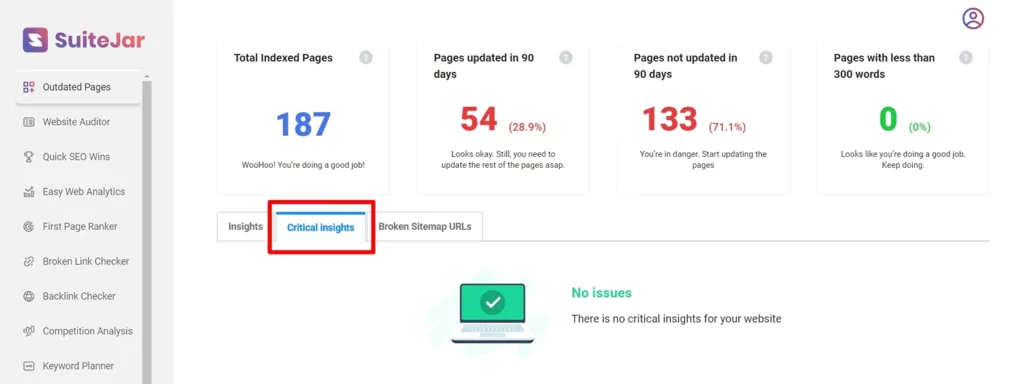
3. Broken Sitemap URLs
It will assist you in locating and fixing a broken sitemap URL and, therefore, the broken URLs in a very sitemap.
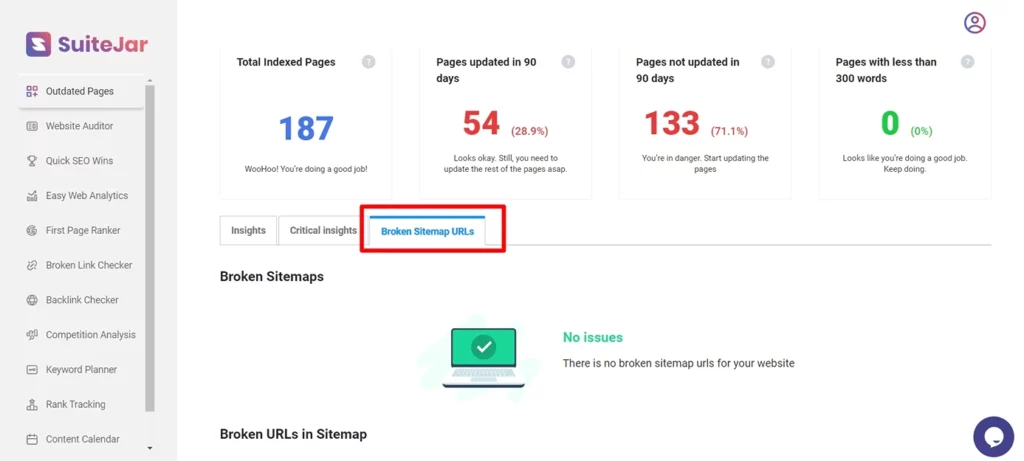
Reasons For Broken Links
There are various reasons that broken links can occur, for instance:
- Incorrect URL Input: Typos, spelling errors, or inaccurate paths in URLs are a frequent cause of broken links. Correct URL entry is crucial to avoid this issue.
- Changes in URL Structure: Websites often undergo updates that alter their URL structure. Without proper redirection, these changes result in broken links.
- External Site Modifications: Links pointing to external content can break if the target site goes offline, moves, or deletes the linked content.
- Removed or Relocated Documents: Links to documents such as PDFs or Google Docs that have been moved or deleted also lead to broken links.
- Webpage Technical Issues: Sometimes, broken links are the result of technical problems on a page, including issues with HTML, CSS, JavaScript, or plugin conflicts.
- Access Restrictions: Firewalls or geolocation restrictions can block access to certain links for users from specific locations, creating a scenario where the link works for some but not for others.
Check Crawl Errors
- The four hundred-four errors search console makes this easy by prioritizing crawl errors for you.
- Avoid adding major links to the website unless they are highly recommended or required.
- If the link is external, reach dead, set the linking website, and request a fix. If the URL source or website does not exist, you’ll try replacing it with a distinct source or removing it completely.
- Use redirection mechanisms, which can redirect users to a replacement location of knowledge just in case of broken links.
Tips About A Way To Redirect Links On Your Site’s
● Make the content again on the webpage and replace the content with the connected broken URL
● Redirect (301) the broken page to a different relevant page on your website. Find analogous content on your site and redirect the broken page to its page.
● Leave as a 404: this can be a possible option.
Use SuiteJar to Find and Fix Broken Links
Maintaining and updating broken links is crucial to preserving your site’s SEO and optimizing its performance. Having many broken links on your website may negatively impact your search engine rankings, resulting in an unfavorable user experience.
So, it’s essential to regularly check and rectify any broken links to safeguard your site’s performance and ensure a seamless user experience.
Use broken link checker tools like SuiteJar. It can help you to find broken links and fix them using appropriate techniques.
Suitejar’s Backlink Checker feature provides comprehensive backlink analysis and management. You can keep track of links on your website and identify when one is broken.
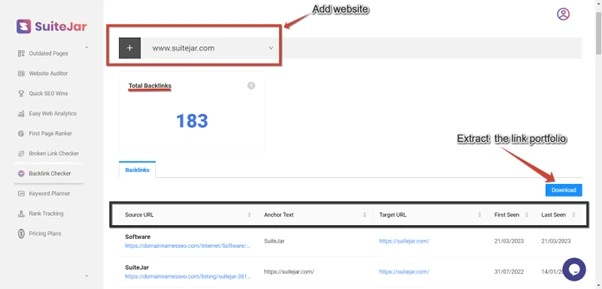
Furthermore, the analysis report shows the anchor text, the URL source, and, most importantly, the type of error for the broken link. The type of error dictates whether you should edit or remove the link to improve the performance of your website.
Though the tool offers a free version, its broken link checker is available only on the paid version. You can avail yourself of the 7 day trial to see how effective it is.
Conclusion
In conclusion, broken links are not just an inconvenience but can severely impact user experience, SEO rankings, and overall website credibility.
It’s important to identify and fix broken links to maintain a functional and trustworthy online presence. Tools like SuiteJar can efficiently locate broken links and take the necessary steps to rectify them. By actively managing and fixing broken links, website owners can ensure a smoother browsing experience for your visitors.
FAQs
1. What are broken links?
Broken links are URLs on a website that no longer work, leading to a dead end or an error page. They typically occur because the page they link to has been moved or deleted.
2. How to fix broken internal links?
To fix broken internal links, regularly audit your site using tools like SuiteJar broken link checker. Identify and either update the URLs to the correct pages or remove the links if the pages no longer exist.
3. How do I find competitors’ broken links?
Use SEO tools like SuiteJar, Ahrefs, or Moz to analyze competitors’ websites for broken links. These tools help you identify broken external links on their sites that you might leverage for link-building opportunities.
4. What is a broken link checker tool?
A broken link checker tool is a software or online service that crawls a website to identify and report back on any broken links. It can be like a 404 error or other dead ends, helping keep the sites free of broken links.
5. How bad are broken links for SEO?
Broken links can negatively impact SEO by reducing a site’s usability and making it harder to crawl and index pages. This leads to a poor user experience and lower rankings in search engine results.
