Only $99 for a full year!
No credit card required
Rank on Google's first page in 3 months
Interlinking SEO Strategy: How to Do Effective Interlinking
Aug 22, 2023 | prashant@growth.cxWikipedia – something every one of us at some point in our life has looked into. Now let’s jog that memory. You’ll remember links such as the ones shown in the figure below. These are called interlinks.

The reason we specifically took Wikipedia as an example is because it is one of the best websites that has made 100% use of internal links.
No matter what content you want, they have it, and they will provide a path to it. You can move around all day learning new things without leaving the site – That’s the power of internal links.
And something similar is what your website requires as well.
Once you are done with this blog, you will be able to understand what interlinking is, its importance, and how to do it.
Let’s get into it.
What is an Interlink?
In technical terms, an interlink, or internal link, is a type of hyperlink on a webpage that points to another page on the same website. In other words, it’s a link that connects one page of a website to another page within the same website.
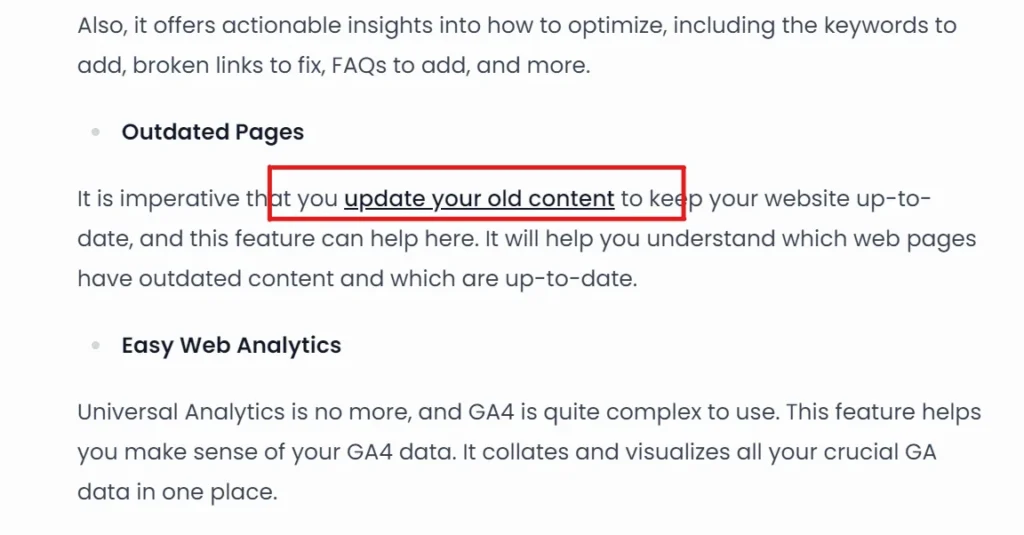
In the above image, since we [SuiteJar] have written about updating old content, we hyperlinked the anchor text to that web page. Oops, we did it again. This is an internal link.
So, What are the Benefits of Internal Links?
At the heart of a search engine’s ability to index and rank pages lies its understanding of your site’s structure.
When you link one page of your website to another, search engines, like Google, see this as a sign that there’s valuable content worth indexing. In essence, you’re giving them a roadmap to follow.
With that being said, let’s see some benefits of interlinking.
I. Enhanced Crawlability
Interlinking ensures that search engine crawlers can easily navigate through your site. The more easily they can move around, the better they understand and rank your content.
II. Navigation Made Simple
For your visitors, interlinking acts like signposts on a highway. It guides them from one topic or product to the next, ensuring they find what they’re looking for or discover new areas they hadn’t thought to explore.
The result? A smoother, more intuitive browsing experience.
III. Boost Engagement
When users find it easy to jump from one relevant topic to another, they tend to stick around. This is what happens when we enter Wikipedia.
Furthermore, this means longer session durations and more page views. In the digital world, a longer stay is often a sign of a happy visitor.
IV. Even the Spread of Link Juice
Think of link equity, often termed “link juice,” as a bit of SEO magic. When one page on your site garners attention and links, it doesn’t hog all that credibility. Through interlinking, this “juice” is spread, passing authority from one page to another.
V. Empowering Your Pillar Content
We all have those heavy-hitting, comprehensive pages or posts that are the backbone of our content strategy. By interlinking, you give these cornerstone pieces more prominence. It’s like spotlighting your star performer, ensuring it gets the attention it deserves.
So, What’s the Interlinking SEO Strategy?
Before we jump into the details, interlinking doesn’t mean connecting every single web page to each other but rather connecting all relevant content pages. Just keep this in your mind while we discuss how you can do effective interlinking.
This is something our experts follow within our organization. It might look unorthodox, but the approach is effective nonetheless. Let’s discuss them.
Step 1 – Create a Content Inventory
A content inventory is basically a detailed catalog of all the content assets within your website. This will include landing pages, blogs, help guides, etc.
We have designed a worksheet to help you with this process. Click below to download it for FREE.

Step 2 – Filter Out the Required Category
Once you have completed that, it’s time to filter and compartmentalize.
The main intent behind this is to understand what topics you have written on and help you interlink related content.
It also has the added benefit of helping you find the gap in your content.
To compartmentalize, you need to first understand all the categories you have written on. For example, consider a digital transformation company. Their key service is mobile app development.
The key is to focus on the category section in the content inventory. For the example we considered, the sheet would look something like this. [We supposed that the company’s other service includes a web app and IoT development]
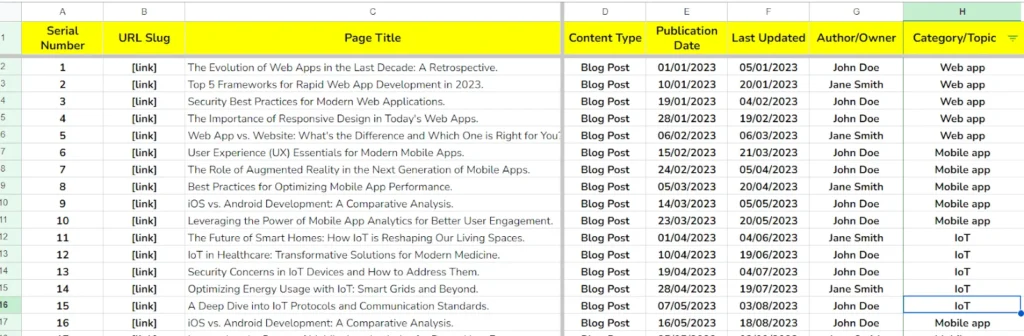
OK. Now go to your content inventory [Google Sheet], click on the “Category/Topic” column, and add the filter option to remove content discussing other services.
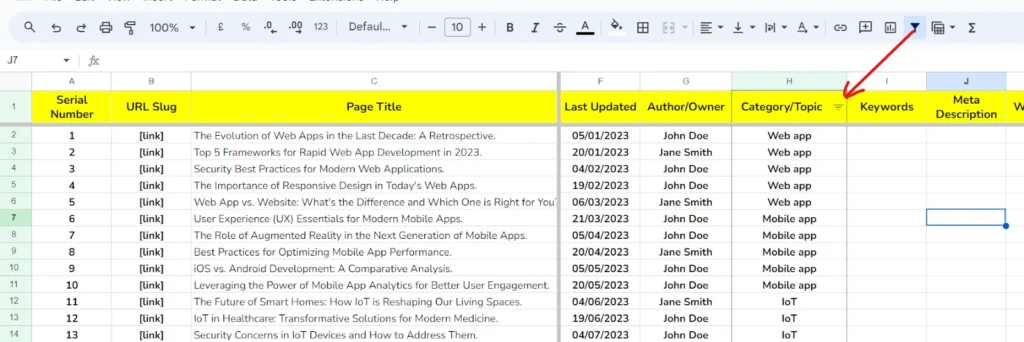
Now, click on the filter option, go to “Filter by values”, unselect “IoT” and “Web app” and click OK.
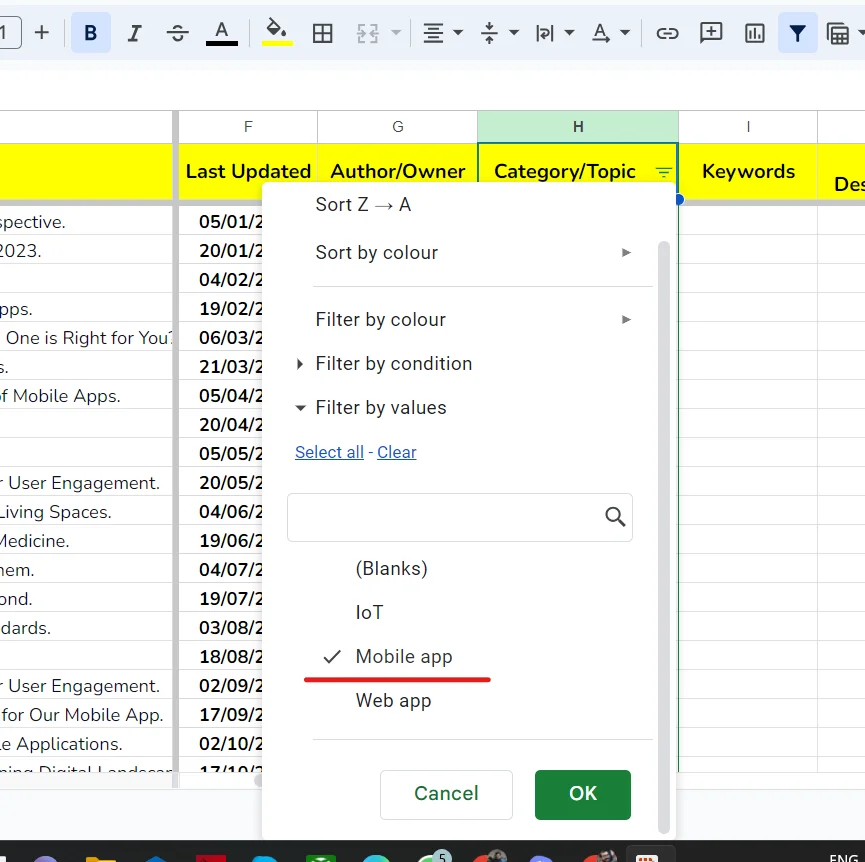
The result will look something like this –
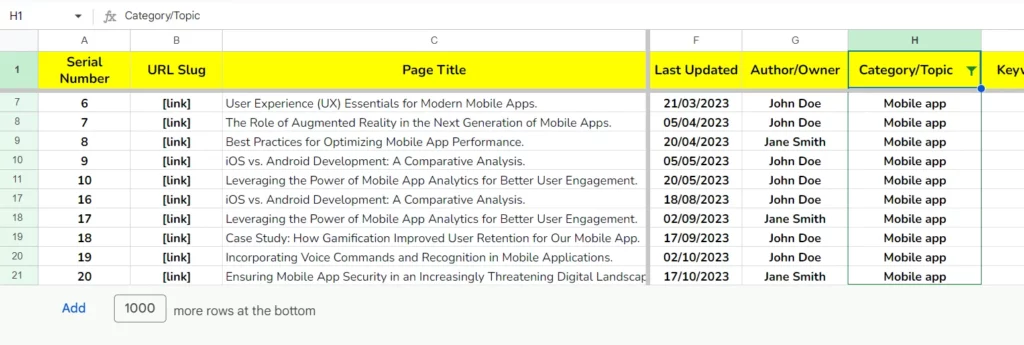
Step 3 – Move the Filtered Result to a New Sheet
Copy-paste everything to a new sheet, “Mobile App”. Now you know how much content you have written in the category “Mobile App” and the keywords used as well.
Start by going through each content piece and see if they are interconnected. If not, then add it to your to-do list. And the next time you are writing a blog or an article surrounding the topic – mobile app – you can keep this list as a reference for pages you can link with.
STEP 4 – Use Focus Keywords as Anchor Text
We write each blog with a focus keyword in mind, right? So it’s best to use that particular keyword as an anchor text when you are interlinking. Using a focus keyword as anchor text can be beneficial for several reasons, especially within SEO and user experience. Here’s why:
- Search engines use anchor text as a signal to understand the content of the target page. When the anchor text matches the focus keyword of the target page, it reinforces the topic’s relevancy.
- Using a focus keyword as anchor text sets a clear expectation for the user regarding what they’ll find on the linked page. If a user reads anchor text like “vegan brownie recipe” and they’re interested in that topic, they’ll likely click on the link. It’s clear and direct.
- Matching user intent with descriptive anchor text can lead to higher click-through rates. If users instantly recognize what they’re looking for (via the focus keyword), they’re more likely to engage with the link.
- Using focus keywords in anchor text can make the overall content feel more cohesive and integrated. This can make your content feel more authoritative and well-organized.
However, there are some caveats to consider, especially with over-optimization. Repeatedly using the exact same focus keyword as anchor text for numerous links can appear spammy to search engines. It’s essential to maintain a natural feel in the content.
So, what’s the solution? Use varied phrases. Instead of using the exact focus keyword every time, consider variations or long-tail versions of the keyword. This approach still provides context and relevancy while ensuring a more natural flow.
For instance, if the focus keyword is “Mobile App Development”, you can use the following variations –
- Develop an app
- App development
- Building mobile apps
- Mobile application development
And that’s it. Before you start building your internal links, read the best practices as well.
Best Practices to Follow While Interlinking
Here are some best practices to follow when interlinking:
| S.No | Best Practices | Reason |
|---|---|---|
| 1 | Relevance is Key | Only link to pages that are relevant to the content at hand. Forcing or shoehorning links can confuse readers and dilute the effectiveness of your interlinks. |
| 2 | Use Descriptive Anchor Text | The clickable text of a link (anchor text) should be descriptive of the linked page’s content. Avoid generic terms like “click here.” |
| 3 | Avoid Over-Optimization | While using keywords in anchor text is beneficial for SEO, overdoing it can appear spammy. Avoid excessively using the exact same keyword-rich anchor text across multiple interlinks. |
| 4 | Deep Linking | Rather than always linking to top-level pages (like the homepage or main category pages), link deeper into your site structure. This can help distribute link equity to pages that need it and improve crawl depth. |
| 5 | Use Natural Placement | Links should fit naturally into the content. Don’t force links into places where they don’t belong. |
| 6 | Limit the Number of Links | Avoid overwhelming your readers with too many interlinks in a single piece of content. Quality over quantity is essential. |
| 7 | Update Broken Links | Regularly check for and fix or remove broken internal links. They’re not only bad for SEO, but they also harm user experience. |
| 8 | Use Follow Links | Unlike external links, where you might sometimes use nofollow tags, internal links should typically be “followed” to allow search engine crawlers to index them. |
| 9 | Link Hierarchically | Unlike external links, where you might sometimes use no follow tags, internal links should typically be “followed” to allow search engine crawlers to index them. |
| 10 | Regularly Review and Update | As your content grows and evolves, some links may become less relevant, or new linking opportunities may arise. Regularly review your content to ensure interlinking remains optimal. |
| 11 | Balance Out Links | While it’s good to interlink, ensure your content also contains external links to authoritative sources. A mix of both enhances the credibility and richness of your content. |
By considering these best practices, you can make the best out of interlinking. Not to mention how you can enhance your website’s user experience, structure, and SEO performance.
Tools to Help You With Maintaining Internal Links
1. Google Search Console
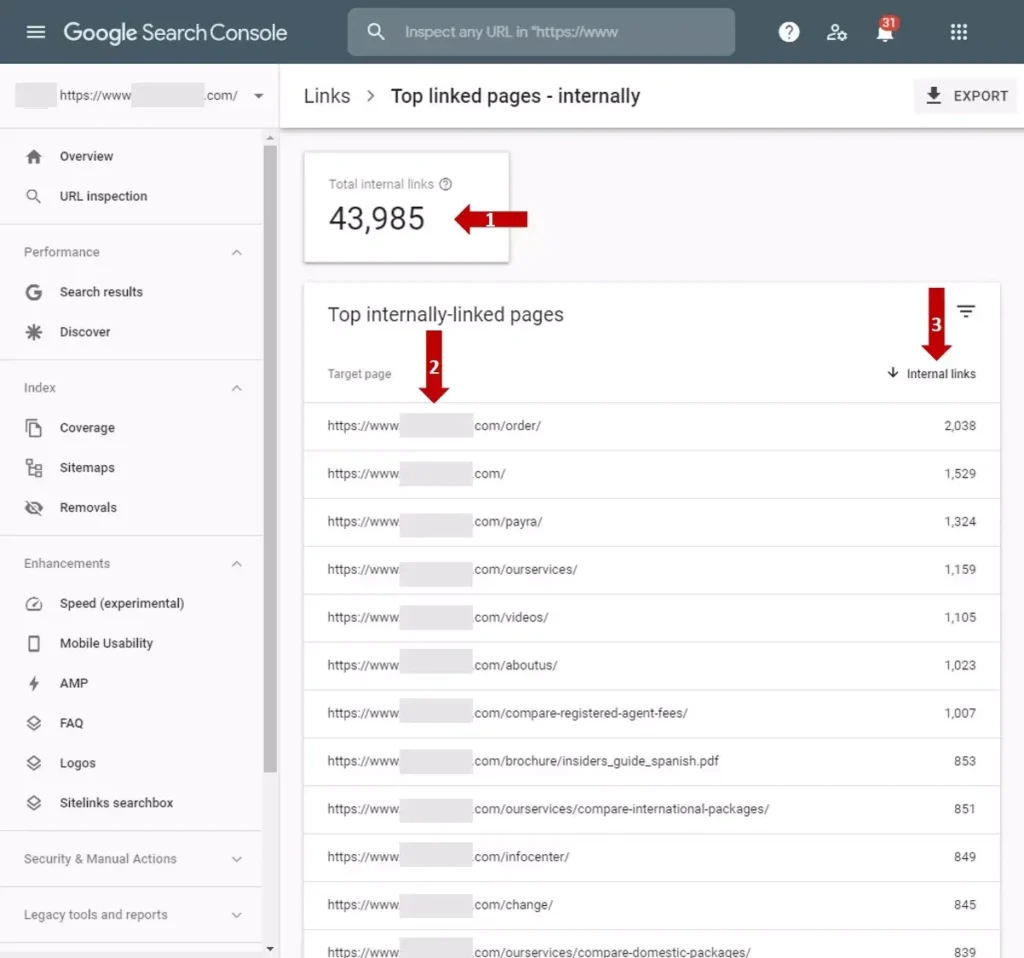
Google Search Console can help you understand the density of internal links on your website. And not just that, you can see the top pages with the most interlinks and can identify issues with the link structure (if any).
2. SuiteJar
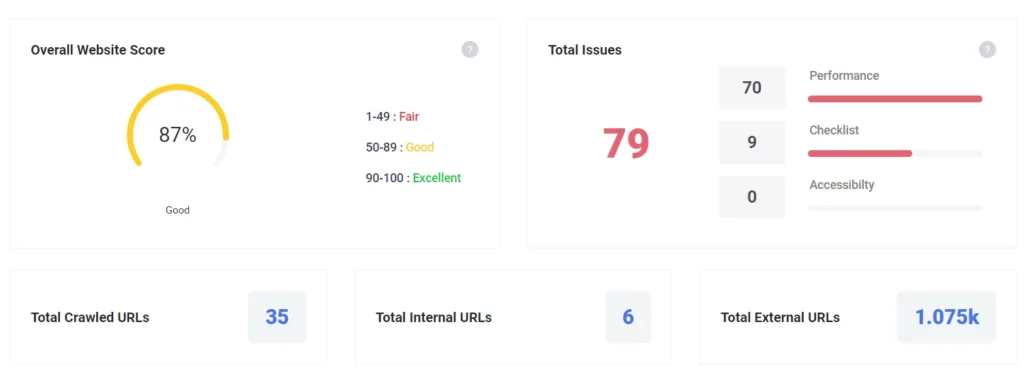
Using SuiteJar’s free version itself, you can audit your website to uncover the total number of internal links your website has. In addition to that, you can understand the crawled URLs and also the number of external links.
Its broken link checker will further help you pinpoint any errors in the internal link (or external).

Takeaway
By now, we hope you get a brief idea of how to do effective interlinking. The interlinking SEO strategy we discussed is one of the many ways SEO professionals use. If you are following this strategy, you will have a broader idea about your content strategy, the content gap, and, of course, the clusters [Keyword and topic].
Make use of the inventory workbook we have added to this blog to create your content inventory. Or, make a copy of the template we have attached in the workbook for easy adaptation.
Just keep in mind the best practices we discussed and start interlinking!
