Only $99 for a full year!
No credit card required
Rank on Google's first page in 3 months
What is a permalink and Why do I need it?
Oct 20, 2022 | Athira K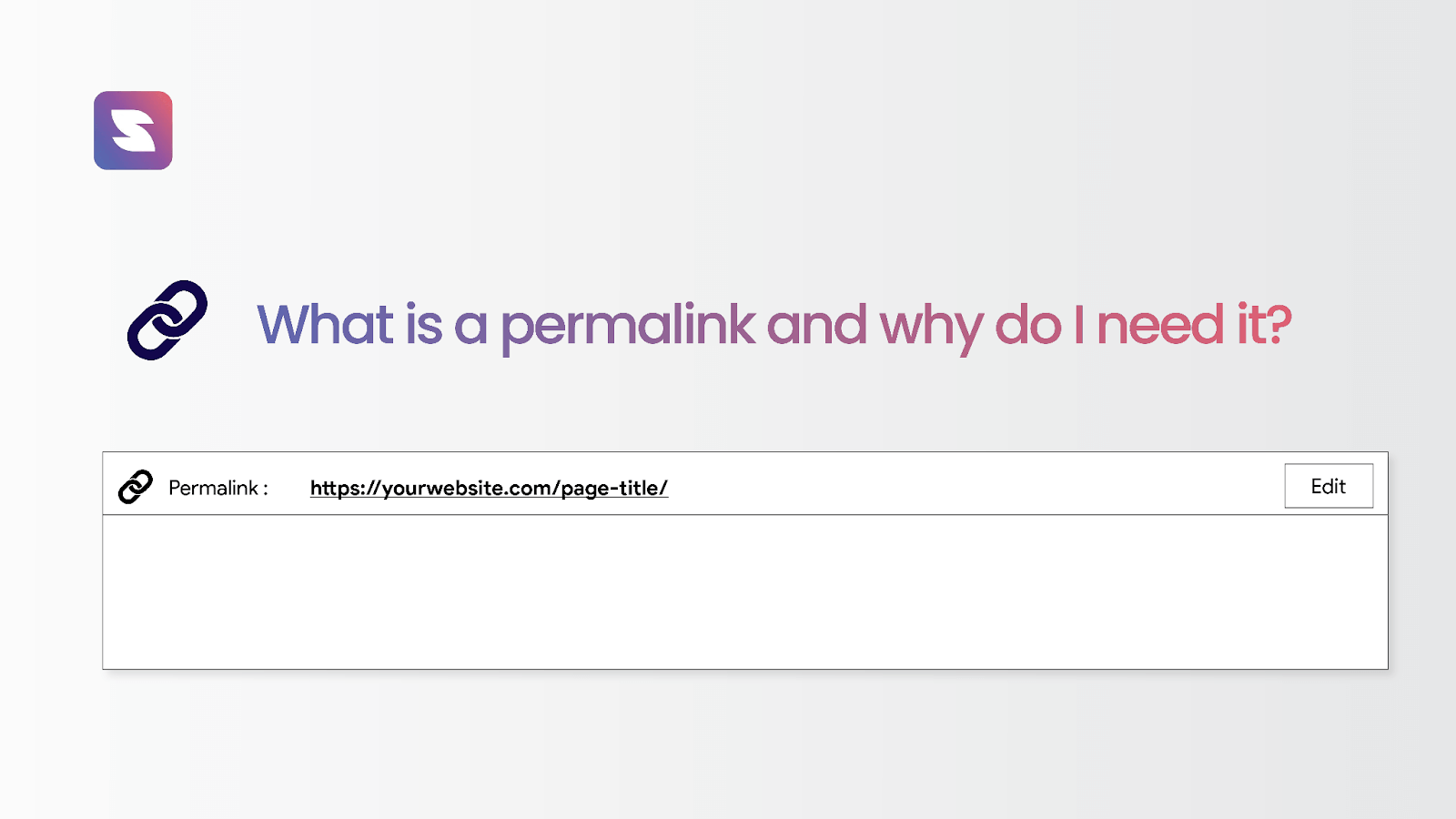
Permalinks are one of the most overlooked parts of building a website. While you probably don’t think about them every day, keeping your site’s permalinks updated is vital to ensuring that you stay top-of-mind for search engines.
Permalinks are URLs that will serve up a specific article on your site. If you have readers who visit your blog and then go back to see previous posts, they’ll now have a direct link to the original post. This means you can now link directly to one of your most popular posts with just one click!
Permalink Meaning
A permalink is a link to the page on your website. It allows people to find your page without visiting your site directly.
A permalink is essential to search engine optimization (SEO) because it ensures that Google knows where visitors can find you based on keywords and topics you have written about in the past. When someone searches for a topic or keyword, Google will look at the pages on your site that have those words and return results from those pages instead of sending users to random pages within your site.
Why do I need a permalink?
A permalink is a user-friendly way of referring to an individual page on your site. It’s a single, easy-to-remember address that will link to the page you want visitors to see. A permalink is especially useful when you have multiple pages with similar content and functionality on one site.
For example, let’s say you’ve created a blog post titled “How To Make A Delicious Homemade Pizza.” Even if this is not the only post on your site with this title (or the only post in this category), it’s crucial that visitors can find it easily so they can read it and learn how to make pizza at home. But how will they know which post they should be reading? They’ll probably type “pizza” into Google and see all the search query results. If this happens, many people will end up clicking on links for other articles instead of clicking through to your original piece — which defeats the purpose of having multiple articles in this category!
It’s essential to have a permalink because:
- Your blog will have a home page with links to all your blog posts.
- If you ever decide to change websites or move your blog, other sites will be able to find it.
- People can find information about your blog by searching for the domain name (your domain name) and the permalink — which is the unique URL for your blog.
Difference Between Permalinks and Slugs
The relationship between permalinks, slugs, and SEO is an interesting one. Permalinks are technically part of SEO, but they’re usually considered separate from it. They’re often confused with “slug” or “canonical URL.”
How do you know when you should use each? Let’s take a look at what these terms mean and how they relate to each other:
Permalink: A permalink is typically the URL for a page on your site. Visitors who click on that link will be taken to the page inside your site’s domain name. For example, if I have a post titled “How to Write Good SEO Content,” I could have a permalink of http://www.example.com/how-to-write-good-seo-content/.
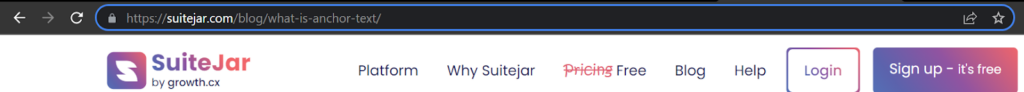
Slug: A slug is a keyword-based anchor structure that has been designed to help search engines crawl and index the content of a website. It’s like an index entry for a website that provides information about its content.
A slug is a shortened version of “permalink,” which means it’s a link to the page instead of the full URL. This can be useful if you’re working with a CMS or blogging platform that doesn’t support permalinks (e.g., WordPress). It also helps prevent people from mistyping URLs, which would cause them to go somewhere they don’t want to go.
The difference between permalinks and slugs is that a permalink is the URL to a page on your site. A slug is the keyword you are tracking for each post or page.
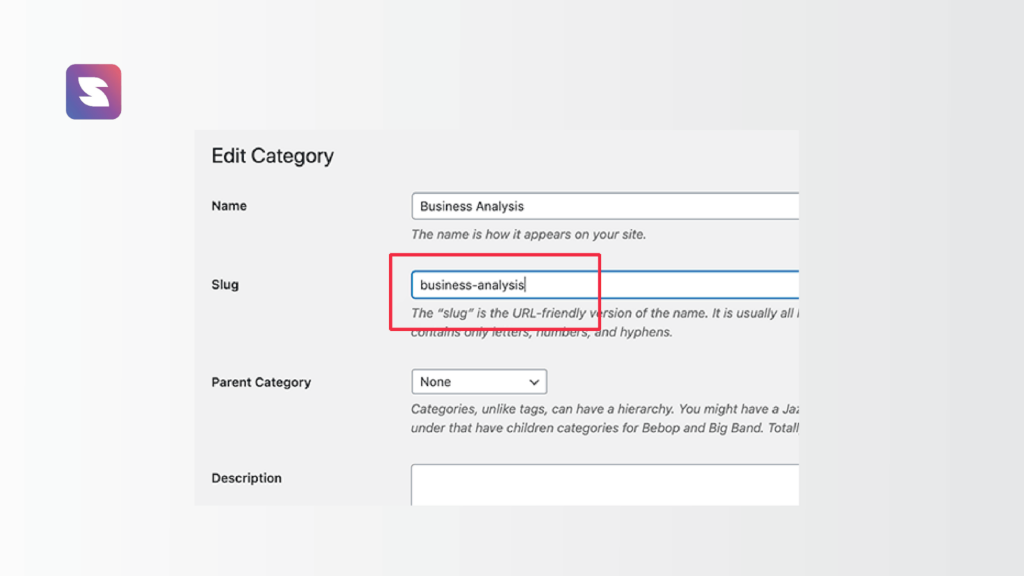
How to change Permalink in WordPress?
Blog posts, pages, and other archive pages on your site have permalinks that are permanently linked to them.
Both humans and search engines must understand the structure of your permalink.
For example
https://www.example.com/how-to-write-good-seo-content/
It’s much better than old URLs or default URLs like:
https://example.com/index.php?p=4556.
Several permalink options are available in WordPress for website owners to choose from. You can view them by visiting the
Settings » Permalinks page.
[su_note note_color=”#dee9ec”]%Post name% is the best option for blog posts.[/su_note]
WordPress offers more options for customizing the URLs of posts, pages, categories, tags, and other areas of your website than just the permalink structure.
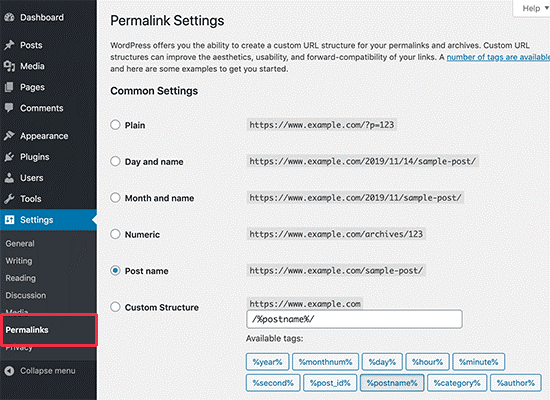
Custom Structure: This section allows you to customise your URL using WordPress-specific tags. You may find it helpful to have a large website with many relevant categories for your readers. A tag like “/%category%/%postname%/” to add the category to your URL might be a good idea. It’s up to you how granular you want to get with this information so that you can give Google even more information.
You can also use WordPress plugins to create custom permalinks for specific website sections that override the default WordPress settings.
How to create SEO-Friendly Permalinks?

Creating SEO-friendly WordPress URLs is a simple way to improve your organic search visibility. Follow these tips to ensure that you get it right.
Ensure your domain has a single root
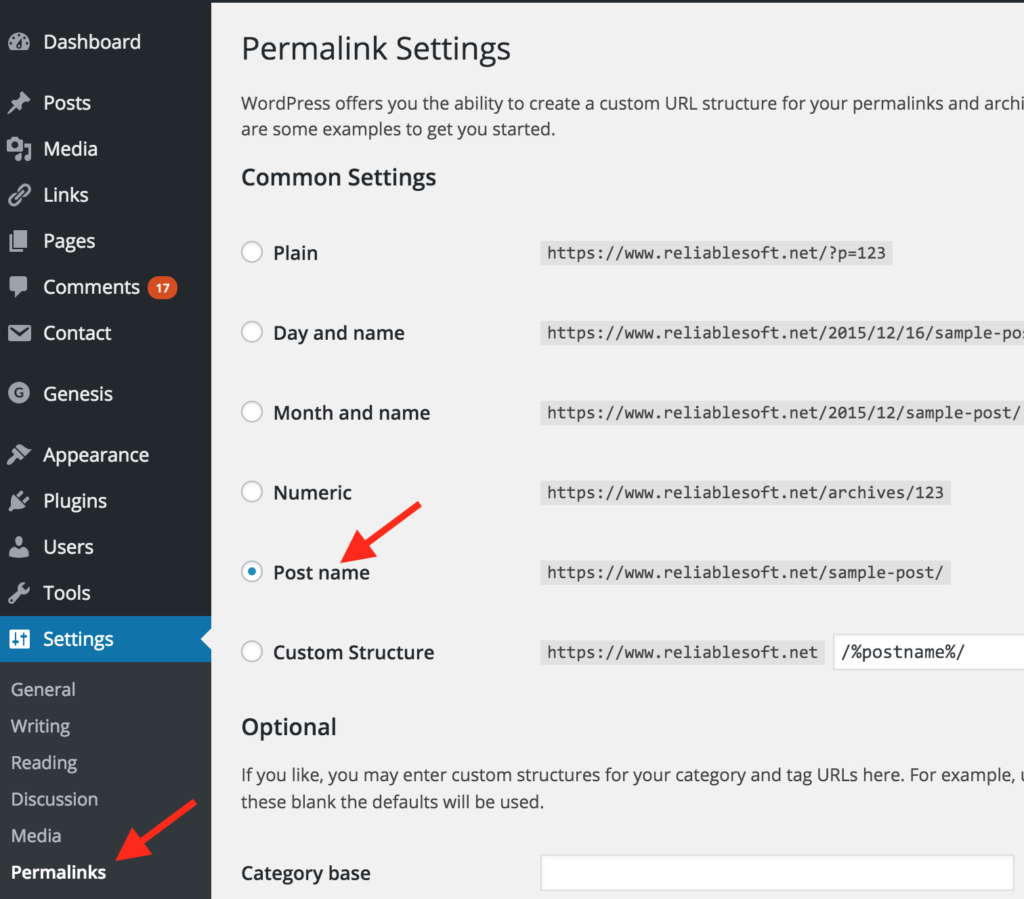
The root domain can support several variations, all of which can deliver identical versions of your pages when rendered as functional URLs.
Choosing one prior version of the “HTTPS” URL structure will consolidate all indexing, rankings, and link value to a single version of the domain and site.
From an SEO and security perspective, SSL certificates can improve your website’s performance.
The Google algorithm now uses HTTPS as a minor ranking signal.
The Chrome browser also requires HTTPS to ensure the security of data.
For both reasons, you should enable HTTPS on your WordPress site, which will improve your rankings and user experience.
The website, Let’s Encrypt offers a free HTTPS solution, so there’s no reason not to switch to HTTPS to help your website’s URLs become more effective in the eyes of Google due to the switch.
Choose an SEO-Friendly Permalink Structure

You must use keywords relevant to your topic in your URL if you want Google to recognize your content as relevant to particular search phrases.
When writing about a permalink, for example, make sure your URL looks like this:
www.example.com/what-is-a-permalink/.
Rather than this:
How likely is it that you will click on the URL below?
The first one. The product you receive is exactly what you expect.
When Google crawls Google’s search results, your URL tells them what topic your content covers.
The SEO-friendly design makes it easy for Google to understand (because it’s SEO-friendly) and easy for viewers to use (since it’s user-friendly).
Site Architecture & URL Structure
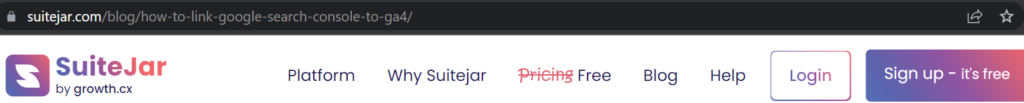
The URLs for our site must now be mapped out once we have settled on a permalink structure and reached one global URL format.
To align URLs with topic areas and the keyword focus of each page and section, the ultimate goal is to align URLs with the content topics and keyword focus.
Organise your URL strings according to your content’s directories using your sitemap and primary navigation.
If you are dealing with a more specialised subject, don’t be afraid to go deeper vertically with your site.
Rewrite Your URLs to Make Them SEO-Friendly
Writing and rewriting URLs in WordPress can be tricky, so here are some tips:
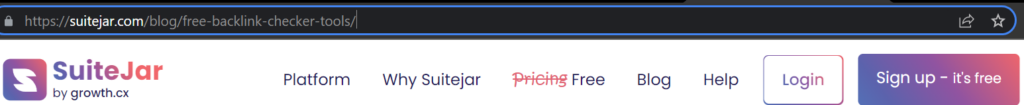
Keep URLs Focused
Ensure you remove irrelevant words from your article and focus on the keywords you want to rank for.
The term “stop words” refers to words which do not add any value to your readers (e.g., “a,” “the,” “of”).
These won’t hurt you if they’re in your URL, but they won’t help you either because they don’t add any value to your readers and make your URLs longer.
So a URL like https://example.com/what -is-permalink is better than http://example.com/permalink-is-the-urls-that-connect.
Keep URLs Short
There is no correlation between URL length and ranking.
If you follow the first bullet point above, you will be able to do this; however, you should be careful to use as few words as possible in the URL so that the URL will stay focused on the keywords you want.
Maintain Consistent URL Formatting
You should not use underscores (“_”) to separate words on your pages if you use dashes (“-“).
Final Thoughts
As far as creating an SEO-friendly URL is concerned, there is no single way to do it.
To determine what is relevant, you must consider your website type, the niche/industry, and what your visitors find valuable.
If you don’t optimise your WordPress URLs, your site will not be found in the SERPs for long. Make sure your URLs include relevant keywords so that the search engine doesn’t have trouble figuring out what your page is all about.
