Only $99 for a full year!
No credit card required
Rank on Google's first page in 3 months
Complete Guide to Google Business Profile
Apr 24, 2024 | prashant@growth.cxGoogle Business Profile is always an effective tool that will help you in your local business. The main attraction is that it is entirely free from Google and can drive a lot of traffic to your website. It is important to set up your Google business profile correctly. This will drive as much traffic to your website as possible.
In this blog, we are discussing Google Business Profile, its benefits, how to set it up and Optimize it, and how it benefits SEO.
What is Google Business Profile (Google Local My Business)
Google Local My Business, now called Google Business Profile, is a 100% free tool provided by Google. It allows you to influence how your business appears on Google Search, Google Maps, and Google Shopping. You can use this tool to help businesses connect with customers, post your business updates or posters, list the company’s products or services, and more.
Google Business Profile will look like this in SERPs:
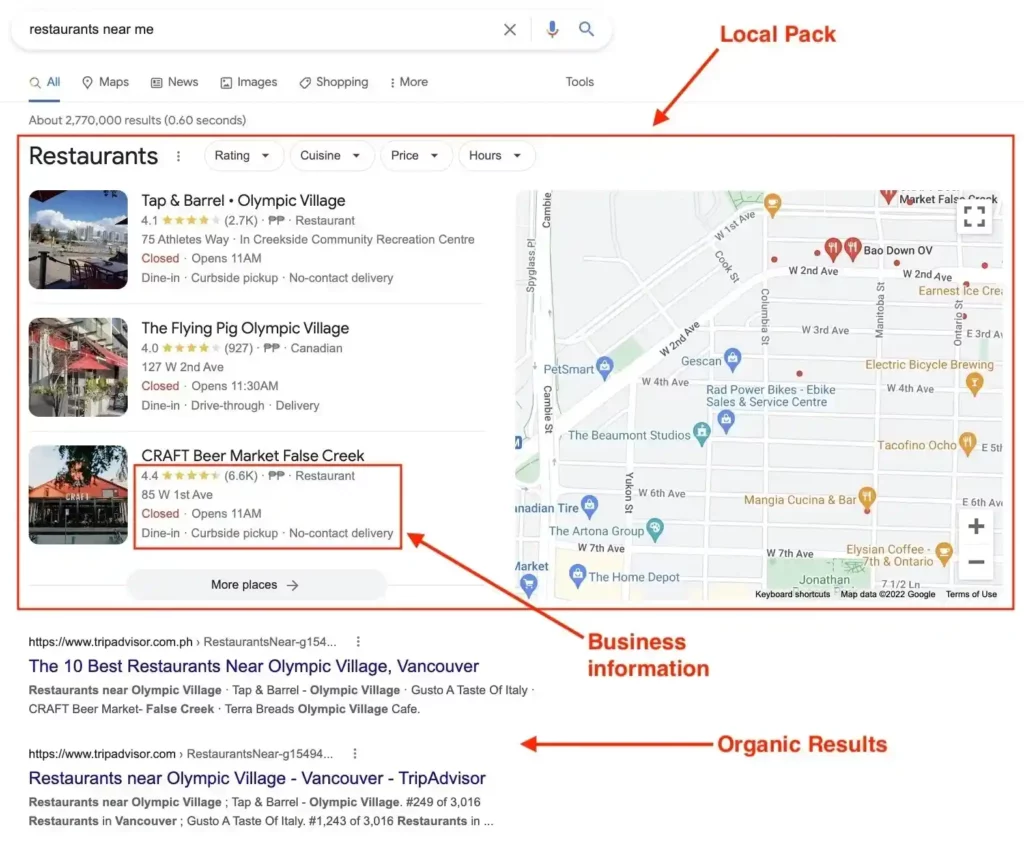
Benefits of Google My Business
There are so many benefits to Google My Business for businesses.
- Increasing Visibility: A Google Business Profile helps a business increase its visibility in Google. This makes it easier to find information about your business, such as location, contact information, and time details. It mainly helps impact local search results.
- Helps in Local SEO: A Google business profile with complete details of your business information and reviews can enhance your local SEO.
- Credibility: You can gain credibility by using GMB. The main reason is that you can add positive reviews of your business. These reviews help build trust among your customers. Businesses can easily respond to both positive and negative reviews of your customers so that people will know that your business is genuine and trustworthy.
How to Set Up Your Google Business Profile For Your Business
Step 1: Firstly, Sign In To Google Business Profile
You can visit Google Business Profile and click the ‘Manage Now’ button. Then, you can sign in with a Google account that you want associated with your business.
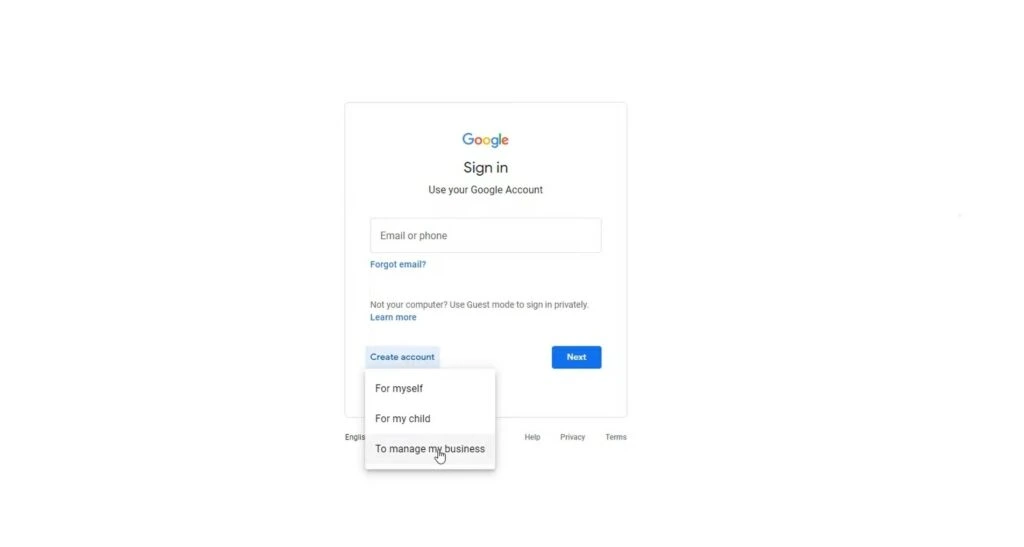
Step 2: Add Your Business
You can then enter your business name in the search box. If it doesn’t appear in the dropdown menu, you can click on the team “Add your business to Google.” You can select the category that best fits your business. So that Google can categorize it and connect your target audience searching for the services you offer.
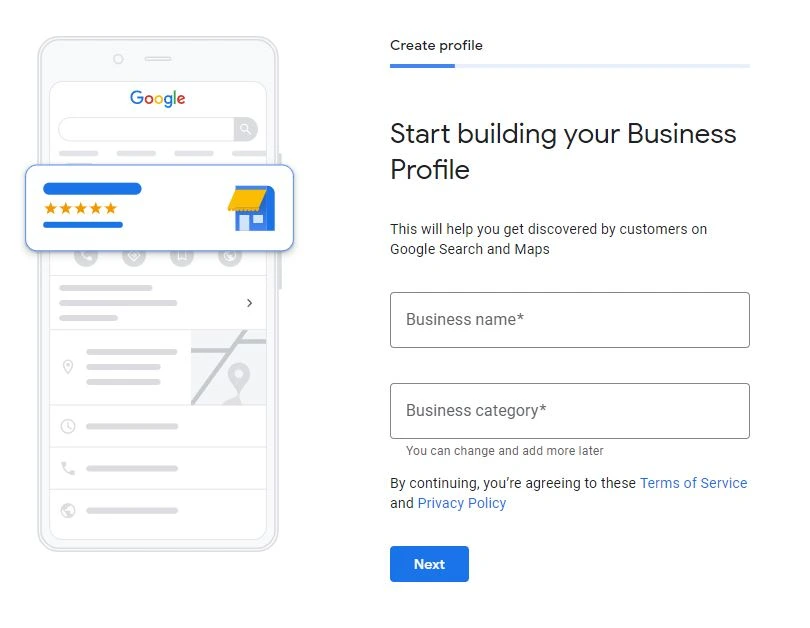
Step 3: Enter Your Location
You cannot enter your location in the Google My Business profile if you have a physical store for your business. If you have one, you can click ‘Yes’ and add the location so that your customers can easily access it and visit. You can also enter the business address in the Google My Business profile. There are suggestions from Google so that you can select one from the given options.
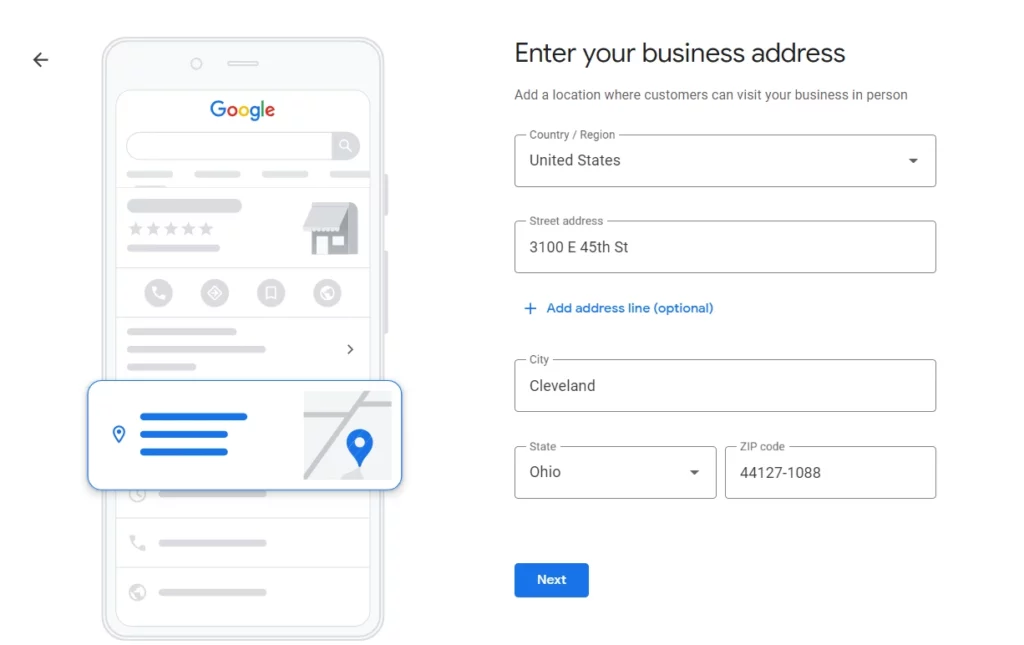
Step 4: Add Contact Details And Service Area
You will be notified by the option to add your business’s contact details. Enter your mobile number and website URL if your company has these details. This information will be accessible on Google Search and Maps. When visitors search for it, they will get the option to list your service areas in GMB.
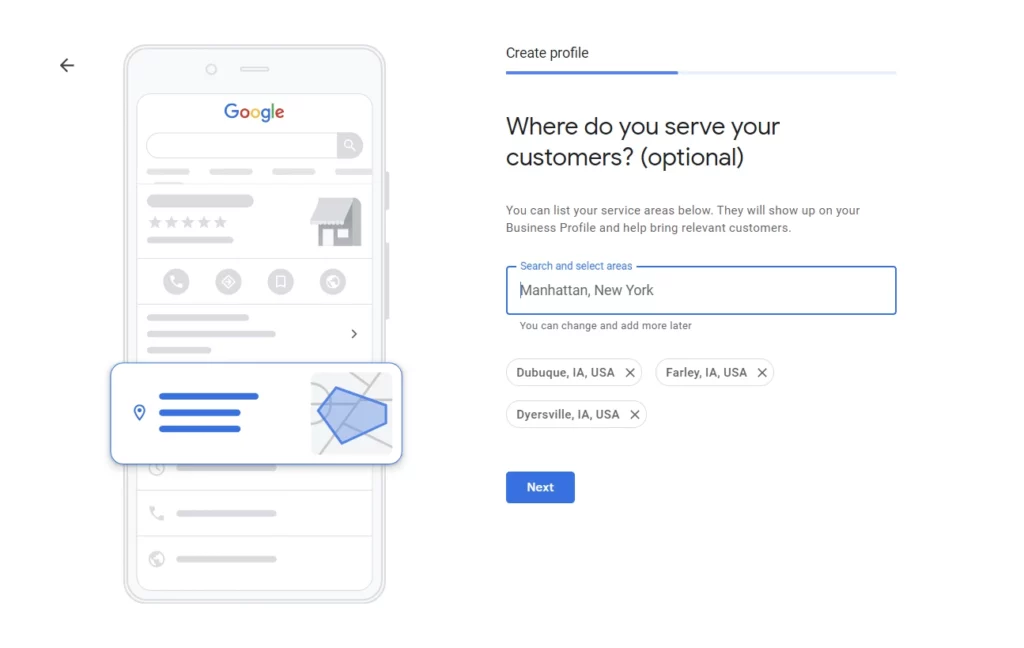
Step 5: Verification
The next step is the verification method. Here, Google needs to verify your business is located where you say it is.
- You will get verification methods that include phone, email, or instant verification methods.
- You will get a verification code, which you can enter in your Google Business Profile for the verification method.
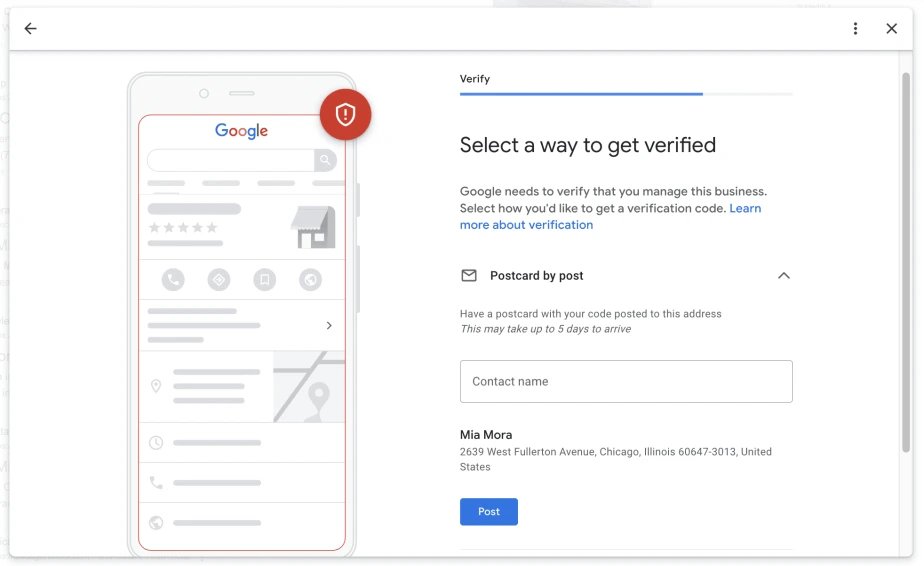
Step 6: Customize Your Google Business Profile
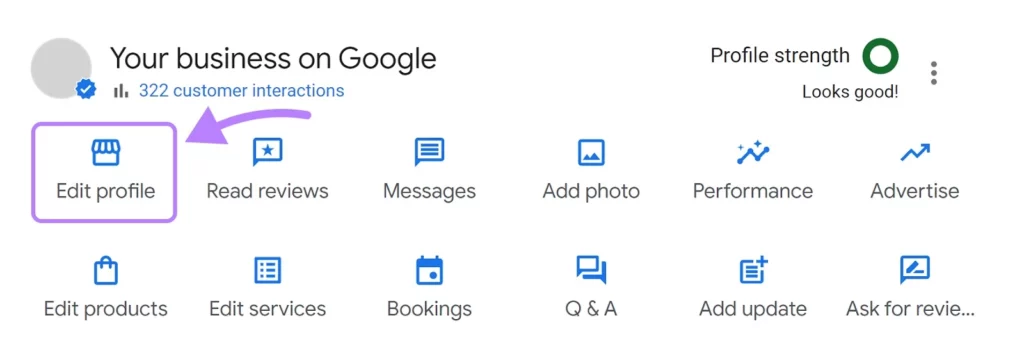
There will be options like,
- Hours of operation
- Business Description
- Product Listing
- Photos Uploading
- Posts Uploading
You can specify your features and properties in your profile so that people can quickly know what your business is.
How to Optimize Your Google Business Profile Perfectly
After setting up your Google business profile, you have to optimize it to rank high. It will stand out more than other businesses. Your target audience always visits a business that has a complete business profile. Google specifically looks into some factors, such as relevance, distance, and prominence.
1. Complete Your Profile With All The Details
Always complete your profile with all the details because it’s the right way to get credibility with your customers. Make sure all the sections are included,
- Business name, address, and phone number
- Categories and attributes
- Services or products offered
- Business hours and special hours for holidays
- Health and safety measures
2. Use The intended Keyword
Study your user intent and include keywords that help you rank. You can add keywords to the business description and posts. Don’t use keyword stuffing; do it naturally. Your keywords have to be helpful for your audience.
3. Update Your Profile
Keep your Google business profile fresh and updated. You can’t create one and leave it to rank. You have to update your profile within a period.
- You can update your working hours if they change.
- Post posters and photos regularly with your offers, events, and promotions.
Remember these guidelines before posting photos on a Google business profile:
- File size (Between 10 KB and 5 MB)
- Profile photo (250 x 250 px)
- Cover photo (1080 x 608 px)
- Google posts (1200 x 900 px)
- Business photos (720 x 720 px)
- Format (JPG or PNG)
4. Respond To Positive And Negative Reviews
Make sure you are responding to the positive and negative reviews of your company reviews. You have to encourage your satisfied customers to leave positive reviews. You can react professionally, thanking viewers and addressing any concerns in negative reviews. If you interact with them frequently, people will build trust in you.
5. Set Up Messaging
Enable the messaging feature on your profile. It will allow your target customers to contact you directly from the search results:
This can increase customer engagement and provide a direct way for them to inquire about your products or services.
6. Use Q&A to Your Advantage
Actively manage the Q&A section of your profile:
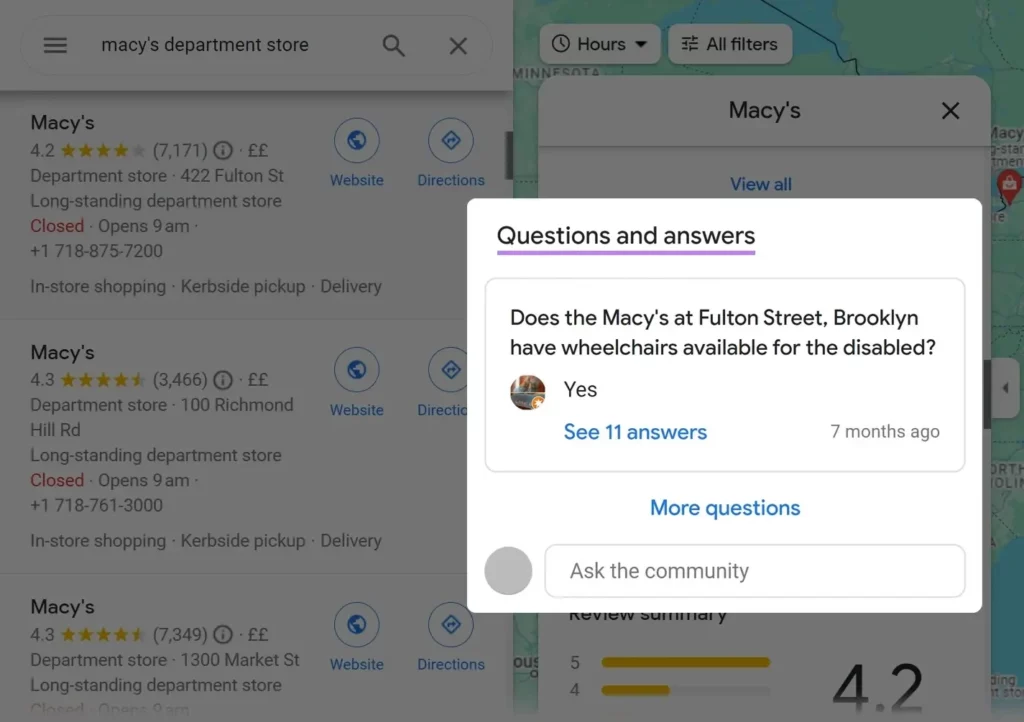
- Fill it with frequently asked questions and provide detailed answers.
- Monitor and respond to new questions promptly to control the narrative and ensure accurate information is available.
- It is easy to respond to the questions by clicking the ‘Answer this question’ button. It will be located at the bottom of each question.
7. Optimize for Voice Search
With the rise of digital assistants, voice search optimization is helpful in your ranking.
- Include conversational keywords that people might use in spoken queries.
- Provide clear, detailed answers to potential questions in your business description and posts.
How Google Business Profile Benefits SEO
- Google Business Profile is easy to use
- Helps in appearing in Maps and Google local pack listings
- GMB allows people to review your business
- The tool is easy to use
- Google business profiles can appear with rich snippets (like star ratings, images, and other information)
- Directly engaging with customers by responding to reviews, updating business information, and posting updates.
- Directly engaging with customers by responding to reviews, updating business information, and posting updates.
- Integrating relevant keywords into your profile description and posts on your GBP can help improve your search engine rankings.
- A mobile-optimized profile ensures better user experience and accessibility, aligning with Google’s mobile-first indexing strategies.
- By maintaining an accurate and rich Google Business Profile, you can build trust and authority with potential customers.
Conclusion
Keeping your Google Business Profile updated is key to getting the most out of it. Maintaining visibility and competitiveness will boost your ranking and drive more traffic if you stay proactive. You can use this free resource, Google Business Profile, to boost your business’s success and reach your target audience more effectively.

