Only $99 for a full year!
No credit card required
Rank on Google's first page in 3 months
Broken Link Vs. Dead Link: Is There a Difference?
Jun 06, 2024 | user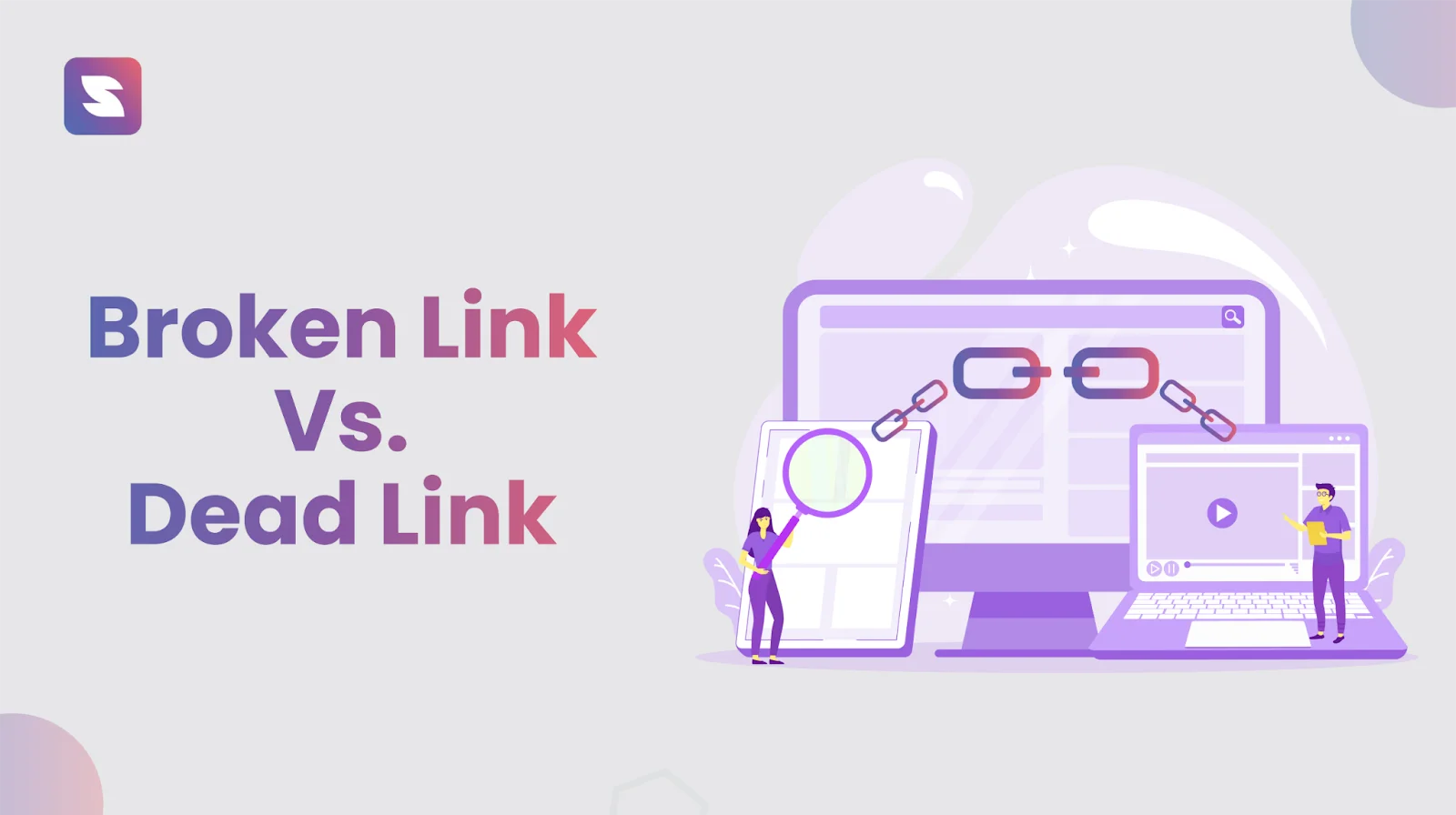
Everyone uses the terms “broken links” and “dead links” similarly, right?
But there’s a difference there.
Understanding these differences is crucial to ensure a smooth user experience and maintain a high website health standard. They can seriously damage a website if you refer to them as broken or dead links.
This article explains the difference between a broken link and a dead link and lists some of the best broken link checkers available.
What Is A Broken Link?
Broken links are URLs that lead to pages that are no longer available or have been moved. When you click these website links, you get a 404 error, meaning the page can’t be found.
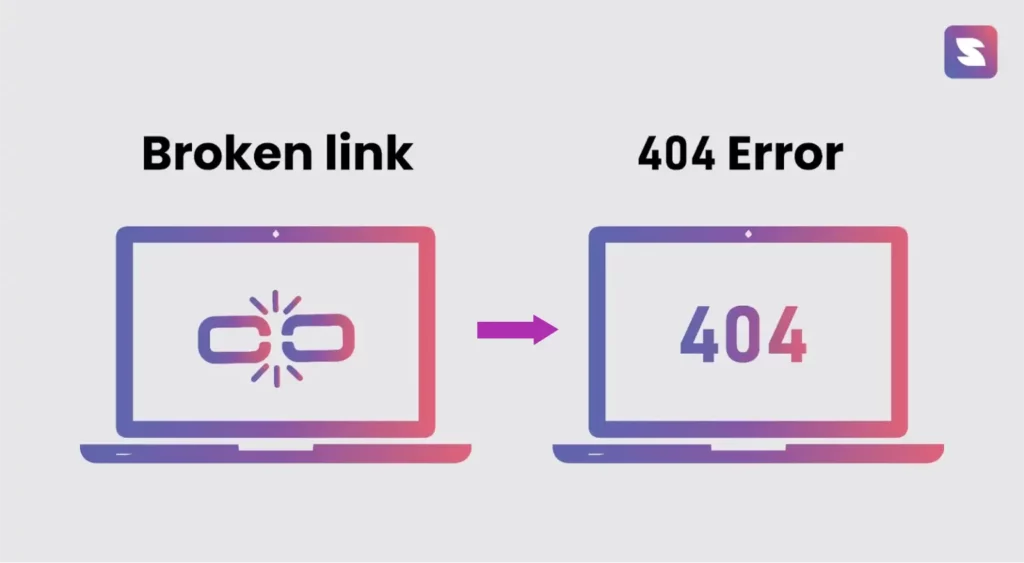
Causes of Broken Links
a. Page Deletion
It’s easy to break links when you delete or move web pages without redirects.
b. URL Structure Changes
A URL change can make previously functional links go to nonexistent pages.
c. External Websites
The links will break if you delete or modify content on an external website without updating the corresponding links.
d. Typographical Errors
Missing characters, incorrectly typed URLs, and extra symbols can break links.
e. Content Updates
You’ll break links to old content if you don’t set up proper redirects.
What Is A Dead Link?
A dead link is also called an ‘orphan link’ that permanently points to a page that has been deleted or moved. Essentially, it’s a link to a webpage that no longer exists, leading to a permanent error message.
While a broken link might be occasionally functional, a dead link is a permanent issue unless rectified.
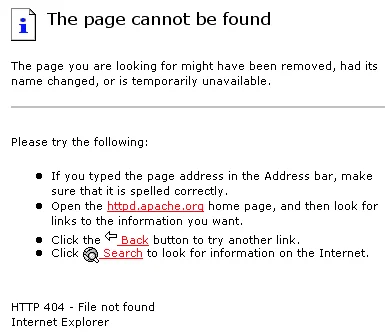
Causes of Dead Links
a. Content Removal
When a webpage is deleted or its content is removed, the previously active link becomes a dead link.
b. Significant Structural Changes
Extensive website changes, such as URL format updates or content reorganization, can render previously existing links dead.
c. Complete Discontinuation
Sometimes, the linked webpage may be discontinued or taken offline which will lead to a dead link.
Broken Link Vs. Dead Link
A dead link is a functional hyperlink when it was initially created but now leads to a nonexistent web page. This is common on e-commerce sites when a product is unavailable for sale, and the website owner removes the corresponding page.
When a webpage contains a broken link, users are redirected to an error page with information on why the content is unavailable.
Both types of links can significantly impact a website’s performance. They may negatively affect user experience, hurt search engine rankings, or even slow down a website.
Using this table, we explain what a broken link and a dead link are, their causes, and their implications:
| Broken Link | Dead Link | |
|---|---|---|
| Definition | A hyperlink that temporarily leads to a non-existent or inaccessible page. | A hyperlink that permanently points to a page that is deleted or permanently inaccessible |
| Causes | i. URL changes ii. Content removal iii. External factors (linked websites changing or removing content) iv. Typographical errors | i. Content deletion ii. Major structural changes iii. Permanent page unavailability |
| Consequences | i. Poor user experience ii. Potential SEO impact iii. Missed engagement opportunities | i. Significant user frustration ii. SEO impact iii. Missed engagement and conversion opportunities |
| Management | i. Regular link checks ii. Timely repairs iii. Redirects for moved or deleted pages iv. Staying informed about URL and content changes | i. Promptly remove or update dead links. ii. Consistent URL and content monitoring |
How broken and dead links affect SEO
Broken and dead links can harm SEO as they negatively impact website performance and visibility, potentially leading to decreased search engine rankings, as Google may conclude that the site quality is poor.
I. Poor User Experience
89% of consumers will shop from a competitor if your site has a user experience issue. So, always create a fresh impression of your website so that your target audience can continue to browse it. If they can’t look for what they come, they will lose you customers. UX is considered an important ranking factor in seo, so always make sure your site has no broken or dead links.
II. Site Authority and Trust
When your website have broken links or dead links that gives a message like the site is longer avaliable or not optimizing. It causes in lowering the credibility of the site and decreases the trust of the user and crawler. It also have a negative impact on the website rankings.
III. Increasing Bounce Rate
if your visitor comes with a broken link to your website, they will abandon the whole site altogether. When the number of visitors that come out from your website increases, it causes a high bounce rate. Search engines use the bouncing rate as a factor in your rankings, so this causes problems when you have too many broken links. Always make your bounce rate as low as possible, which is considered a good SEO strategy.
IV. Affect In Indexing
Google crawls your website and any of your link broken it cannot crawl your website properly. This affects to index all the pages on the website. When visitors came to your website they wont be able to find those pages that didn’t index because of broken link issues.
Tools for Fixing Broken and Dead Links
Numerous tools help website owners identify and fix broken or dead links. Each tool can crawl your website, identify any problematic links, and provide you with the necessary information to fix them.
Here are some tools to find broken links on your website:
1. SuiteJar
SuiteJar is an all-in-one SEO tool that’s easy to use and has detailed analytical capabilities. A key component of its feature set is the broken link checker, aimed at enhancing your website’s overall health.
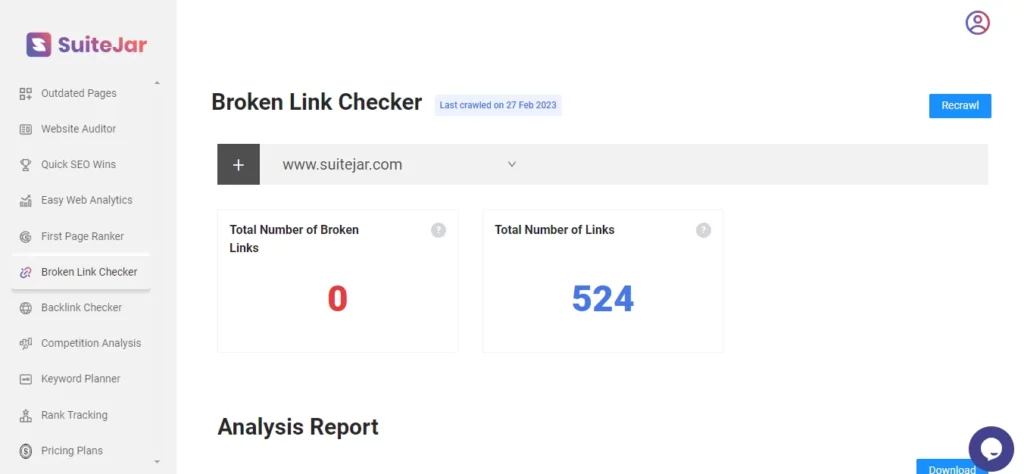
You’ll get a complete analysis report, giving you a detailed look at your website’s health. The report includes details like anchor text linked to broken URLs, source URLs, and 4xx errors.
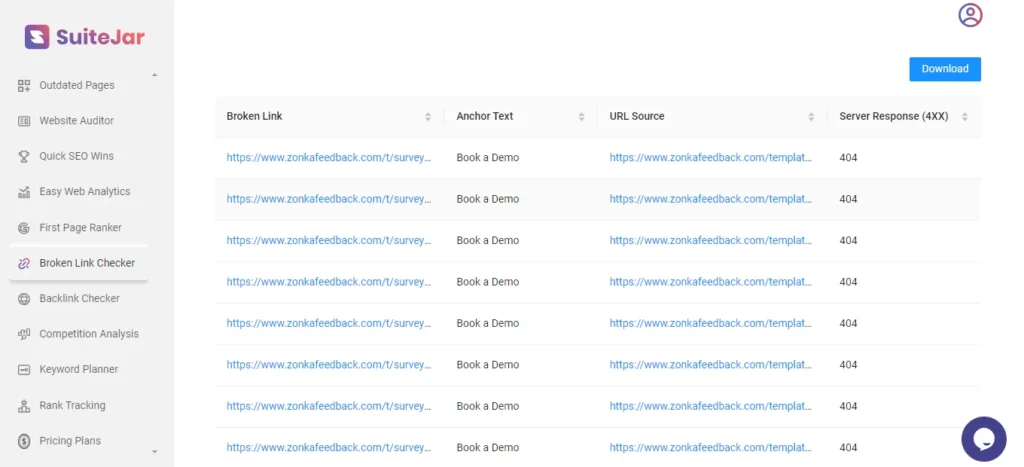
Along with the broken link checker, SuiteJar brings many other features to elevate your website’s performance. You can also benefit from these features if you need fixing links on your site. These include web analytics, a first-page ranker tool, an outdated page detector, and easy web analytics.
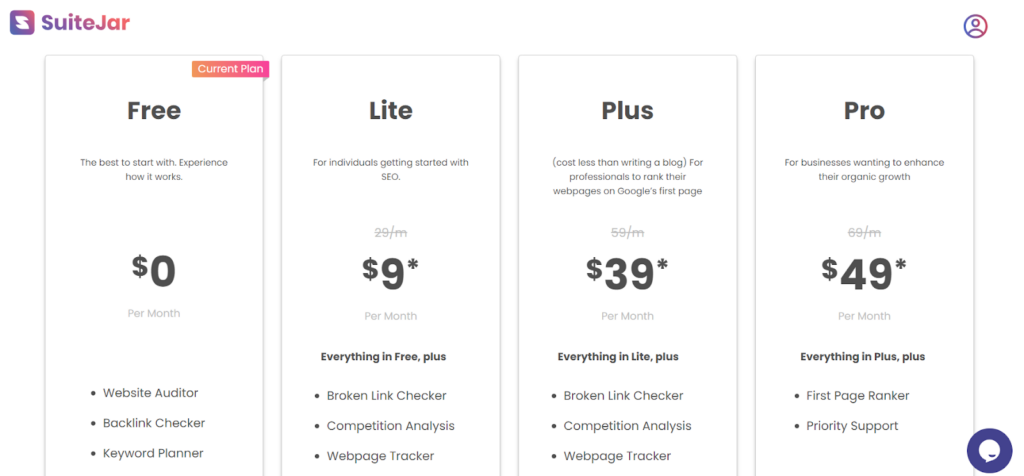
SuiteJar provides a detailed analysis of your broken links for just $9 monthly.
2. Google Search Console
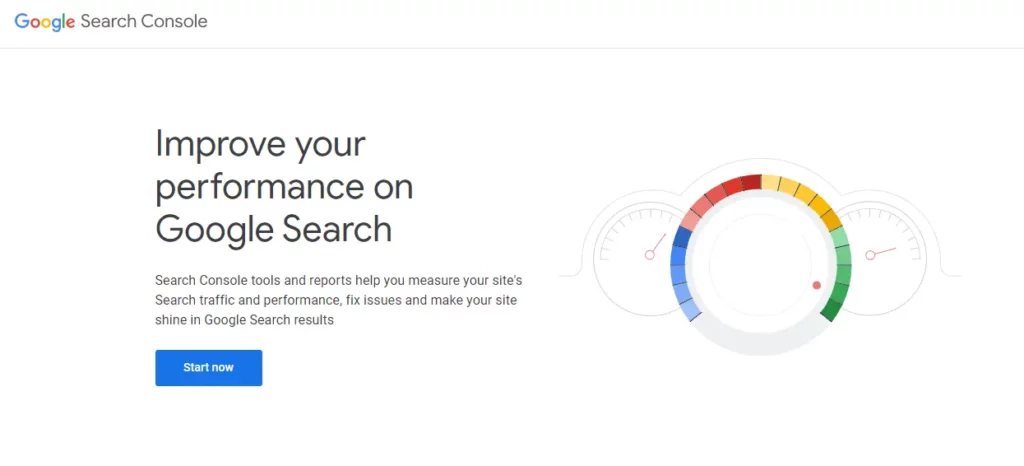
Google Search Console enables you to track and manage search engine rankings. Also, it provides insights into your website’s performance on search engines. It promotes user satisfaction and improves the website’s overall health and visibility of search engines.
Maintain a seamless user experience and ensure search engine optimization by identifying and reporting broken links on your site.
3. Dead Link Checker
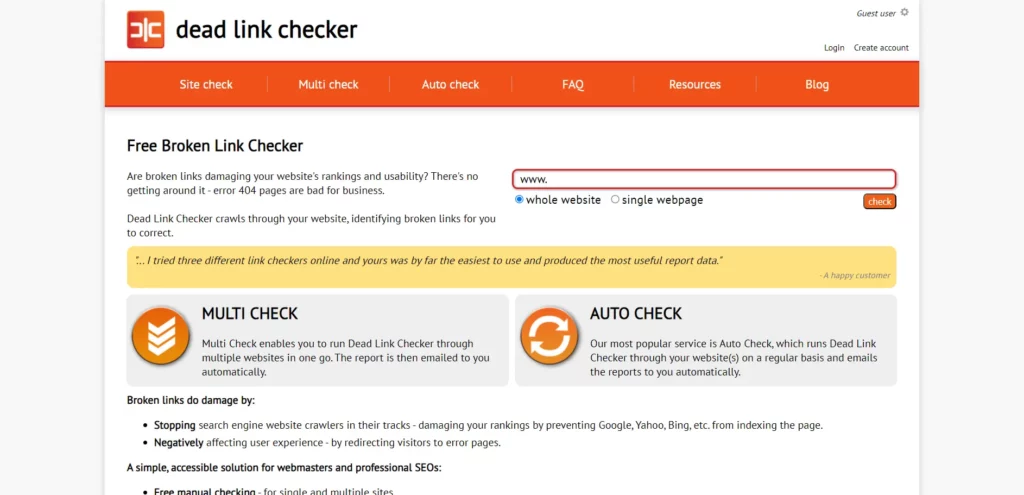
Dead Link Checker is a straightforward online tool for identifying inactive and broken links. It efficiently scans your website and reports non-functional links, making it a quick and easy choice for primary link checking.
Whether you have a small or large website, this tool efficiently reports non-functional links, allowing you to address them promptly. It helps maintain a user-friendly online environment and a smooth website experience for your visitors.
4. SiteChecker

SiteChecker is another SEO tool that analyzes your website’s health and performance, including broken link checking. It provides a detailed overview of different SEO-related issues and helps you optimize your website for better search engine rankings. SiteChecker helps website owners optimize their online presence and maintain a seamless user experience. It also improves search engine rankings.
5. Screaming Frog SEO Spider

Screaming Frog SEO Spider is an affordable SEO tool for thorough site analysis. It can crawl your website to identify issues like broken links, duplicate content, and more. The tool is available for free and paid plans, making it suitable for users of any size and business.
Learn More: Tips and techniques for fixing broken links
Wrapping Up
To conclude, both broken and dead links are important to the health of a website.
Broken links caused by temporary issues, such as URL changes or content updates, result in 404 errors. Dead links may result from content deletion or significant structural changes. Both impact user experience and SEO.
Using an effective broken link checker tool will assist in resolving these issues. Find broken links, resolve immediate issues, and contribute to digital excellence.
Set up a healthy website without broken links issues.

FAQ
1. What is the meaning of a dead link?
A dead link on a web page that no longer works because the destination website or page has been moved or deleted.
2. What is a broken link?
A broken link will no longer be functional on your website. It can either be because the destination page no longer exists, has moved without a redirect, or has an error preventing it from loading.
3. What is a broken vs dead link?
A broken link does not lead to a functional web page. A dead link specifically implies that the target website is gone permanently.
4. What causes a dead or broken link?
There are so many reasons for dead or broken links. If the webpage is deleted, the URL changes without redirection, domain expiration, or transfer.
