Only $99 for a full year!
No credit card required
Rank on Google's first page in 3 months
Ultimate On-Page SEO Checklist for 2024: Essential Strategies for Ranking Higher
Apr 13, 2024 | prashant@growth.cxWhat Is On-Page SEO & Its Importance?
On-page SEO is the process of optimizing your web pages and content for both search engines and users. These on-page SEO strategies help you rank higher on Google and drive more traffic to your website. There are so many strategies that come with an on-page SEO checklist.
The SEO ranking strategies include the page’s HTML, internal links, metadata, quality content, and relevant images.
Key Elements of On-Page SEO
- Title Tags: Title tags are the clickable headlines displayed on SERPs. They should be crafted thoughtfully to include primary keywords in the webpage’s content.
- Meta Descriptions: This HTML attribute provides a summary of a page’s content. A well-written meta description can improve click-through rates.
- Headings (H1, H2, H3, etc.): Proper use of headings helps organize content, making it easier for readers to understand the main topics of your webpage.
- URL Structure: URLs should be concise, include keywords, and be structured logically to help users and search engines understand the page’s content.
- Alt Text for Images: Describing your images using alt text allows search engines to better index your content while also improving accessibility.
- Page Content: The quality, originality, and relevance of your content are foundational to on-page SEO.
- Page Speed: Fast-loading pages provide a better user experience and are favored by search engines.
- Internal Linking: Strategically linking to other pages within your website helps search engines crawl the site more effectively.
- Mobile-Friendliness: With mobile searches increasingly dominating, having a mobile-responsive website is essential for ranking well in search engines.
Difference Between On-Page SEO Vs. Off-Page SEO
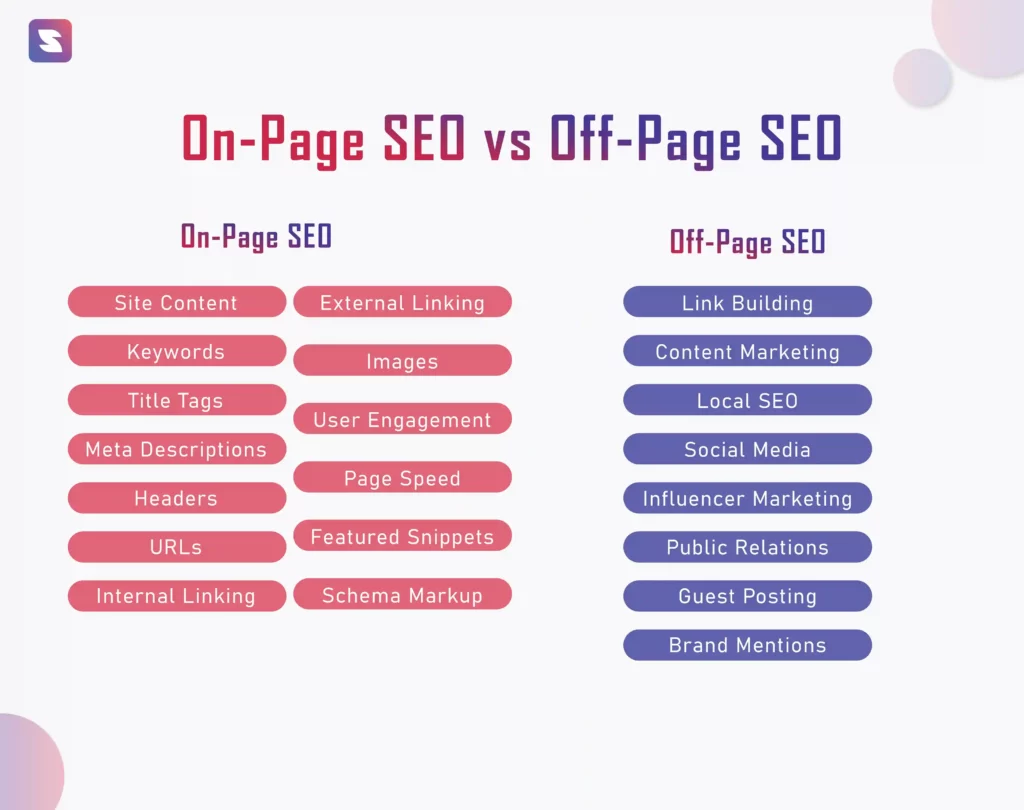
Complete On-Page SEO Checklist
When it comes to on-page SEO, there are many factors to consider in order to optimize your website for search engines. Here are some essential On-Page SEO techniques that should be included in your on-page SEO efforts:
1. Content Optimization
a. Keyword research
As the first step in the on-page SEO checklist, you have to choose relevant keywords and topics for your website content. You can research correctly to get relevant keywords by using an SEO tool. A good SEO tool helps you get relatable keywords, competitors’ keywords, and other websites. You can use tools like SuiteJar, Ahrefs, and Ubersuggest.
You have to focus on the buyer’s journey and visitors’ search intent. You can use a keyword research tool to get relevant keywords for your website.
You can enter the keyword, click the search, and click into the place where you want to know the search volume.
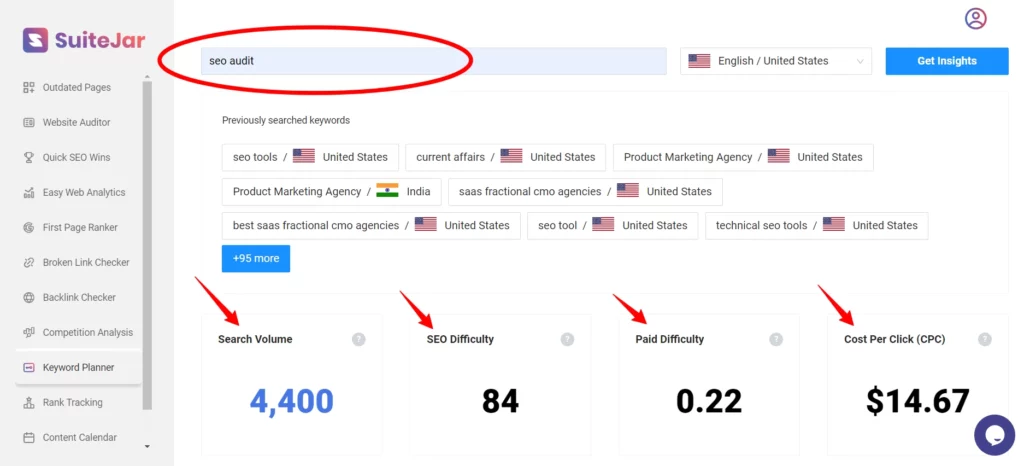
You can target keywords with high search volume and low keyword density keywords. You will get relevant keywords that are connected to the main keyword. Also, get the trends that the keyword is going through.
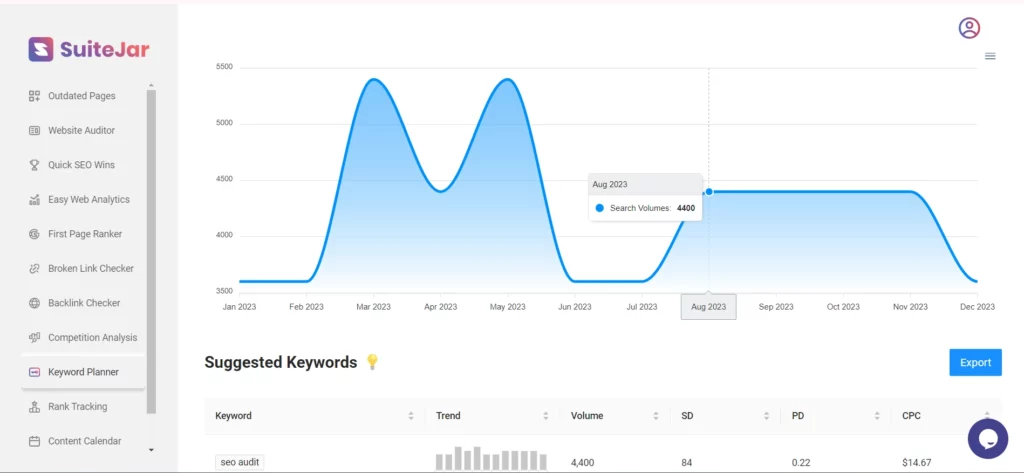
b. Content Quality
High-quality content is helpful in any successful SEO strategy. It’s not just about what you say but how well you say it. But your content should be:
- Informative and Relevant: Address your audience’s needs and questions. This will help you provide them with valuable insights and solutions.
- Well-Researched: Back your points with data and authoritative sources to build credibility and trust.
- Engaging and Readable: Use a friendly and accessible tone, short paragraphs, and clear language to keep your readers engaged.
c. Content Freshness
Keeping your content fresh is for maintaining and improving your search engine rankings. Updating your content regularly can signal to search engines that your website is trustworthy and updated.
- Regular Updates: Periodically review and update your articles, blog posts, and guides to ensure accuracy and relevance.
- Add New Information: Incorporate the latest research, trends, and data into your existing content.
- Content Recycling: Revamp older content by adding new sections, images, or insights to give it new life.
d. Headers
Effective use of headers (H1, H2, H3, etc.) organizes your content and makes it more accessible to both readers and search engines:
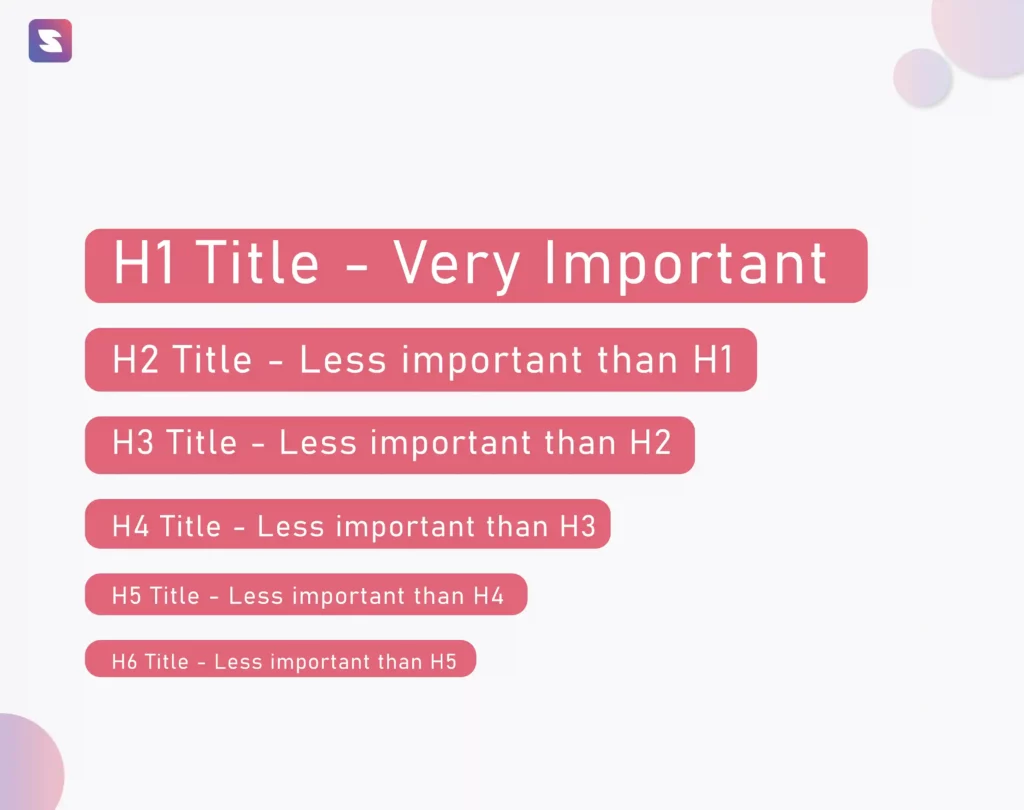
- H1 for Main Titles: Use a single H1 tag for your main title to emphasize the primary focus of the page.
- Subheadings (H2, H3) for Structure: Break your content into manageable sections with descriptive subheadings, making it easier to scan and understand.
- Include Keywords: Strategically incorporate keywords into your headers to improve SEO without over-optimizing.
e. Image Alt Text
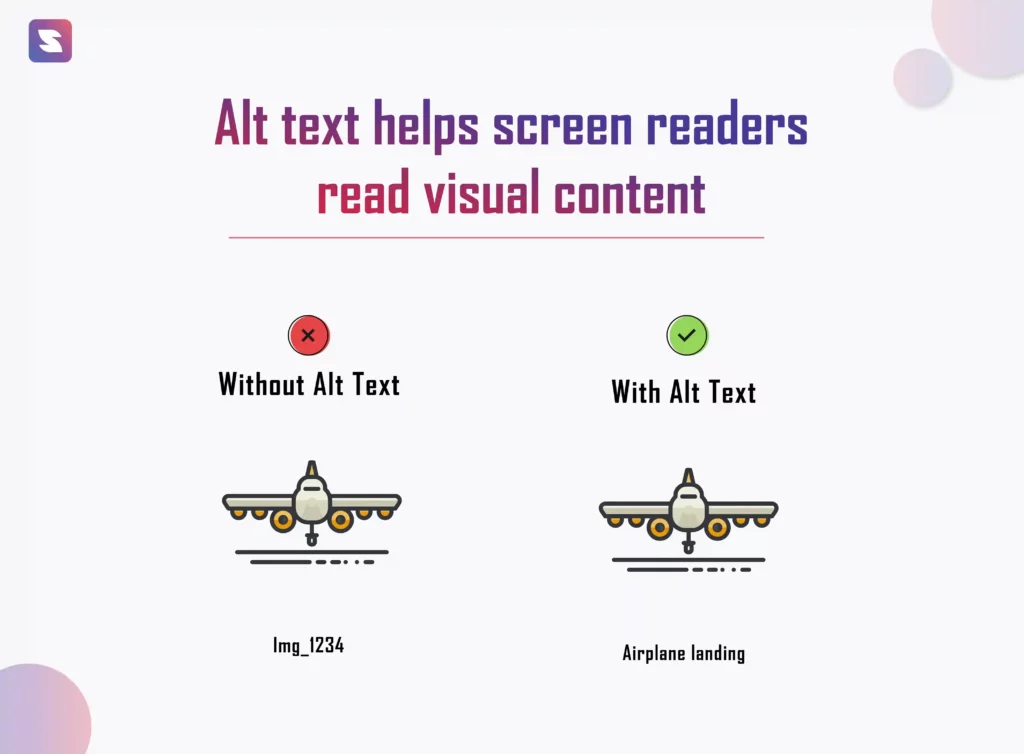
Images Alt text can enhance the user experience and contribute to SEO when properly optimized:
- Descriptive Alt Text: Add concise, descriptive alt text to images, incorporating relevant keywords where appropriate. This improves accessibility and helps search engines to know the context of the image.
- Screen Reader Accessibility: Alt text makes your website more accessible to users with visual impairments, offering a better browsing experience.
f. Optimize for Featured Snippets
Featured snippets offer a shortcut to the top of Google’s search results. To optimize your content for featured snippets:
- Answer Questions Directly: Structure your content to answer questions related to your keywords directly. Use a clear and concise format.
- Use Lists and Tables: Information presented in bullet points, numbered lists, or tables is often favored for featured snippets.
- Paragraph Snippets: Craft a brief, informative paragraph (40-50 words) that provides a direct answer to the query you’re targeting.
2. On-Page Elements
a. Meta Data
A meta title tag is called an HTML element that elaborates on your page’s title. This metadata appears in search engine results and browser tabs. It is an important factor that can influence whether a user clicks on your webpage.
On the SERP page, it will look like this:
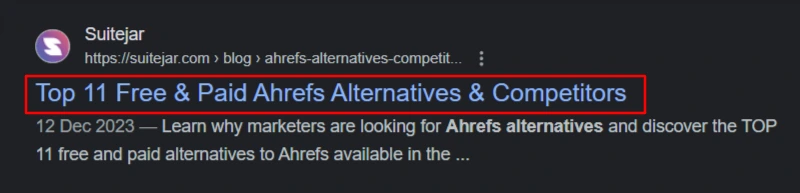
- Be Descriptive: Clearly describe the content of the webpage concisely.
- Use Keywords: Include relevant keywords that users might search for to improve visibility in search engine results.
- Keep it Short: Aim for around 50-60 characters to ensure the entire title is visible in search results and doesn’t get truncated.
- Be Compelling: Make the title engaging to encourage users to click through to your webpage.
- Be Unique: Write each title tag unique across your website to avoid confusion and improve SEO.
- Include Branding: If appropriate, include your brand name to reinforce brand recognition.
- Consider User Intent: Consider what users are looking for and tailor your title tag to meet their needs.
A meta description is also as important as meta titles. It’s a tag that provides a summary of the page. And Google sometimes uses it to generate a snippet. It usually shows up on the SERP below your page titles.
It will look like this,
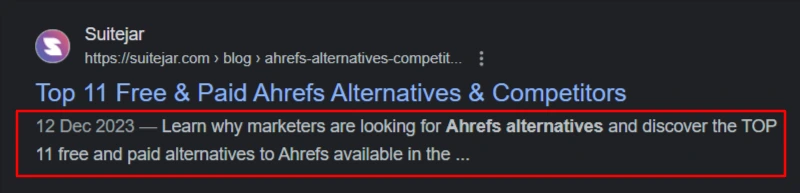
So, write the meta description according to your content and the search intent. You can add your targeted keyword in the meta description. And try to use active voice in the description and communicate that clearly.
b. Page Titles
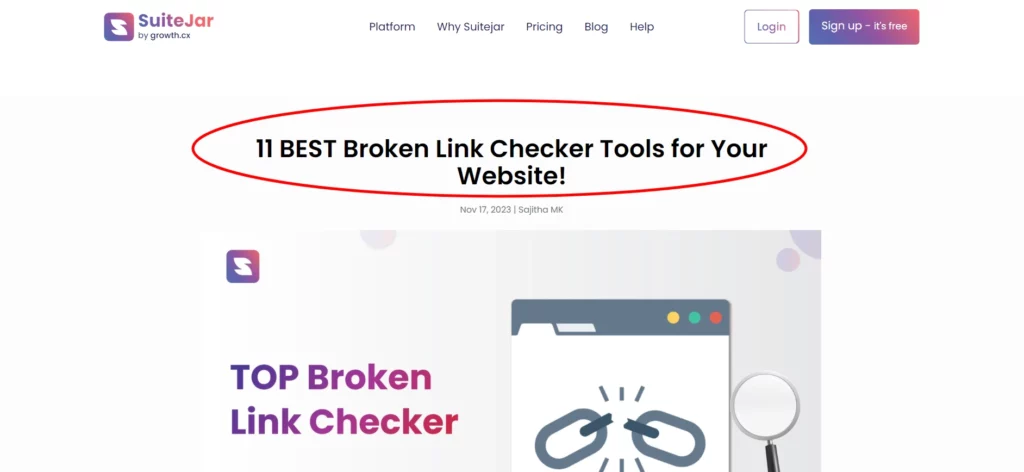
Title tags are like the welcoming handshake of your web page. It offers both visitors and search engines a first glimpse into the content’s essence. But how can you ensure they’re as compelling as possible?
- Incorporate Keywords: Start with your primary keyword to signal immediate relevance to search queries.
- Add Enticing Modifiers: Boost appeal and specificity by including words like “Ultimate,” “2024,” “Guide,” or “Quick Tips.”
- Example to Inspire: Transform a simple “SEO Guide” into “The Ultimate SEO Guide for 2024: Elevate Your Rankings” to spark interest and promise value.
- Unique Across Pages: Assign a distinct title tag to each page to highlight its unique contribution and facilitate better navigation for users and search engines alike.
In short, your title tags should be keyword-rich and uniquely enticing. They have to promise a blend of relevance and value that’s hard for searchers to ignore. This strategy enhances your visibility in search results and significantly improves user engagement right from the start.
c. Page URLs
At their core, URLs are more than just web addresses; they’re a direct line of communication with both users and search engines.
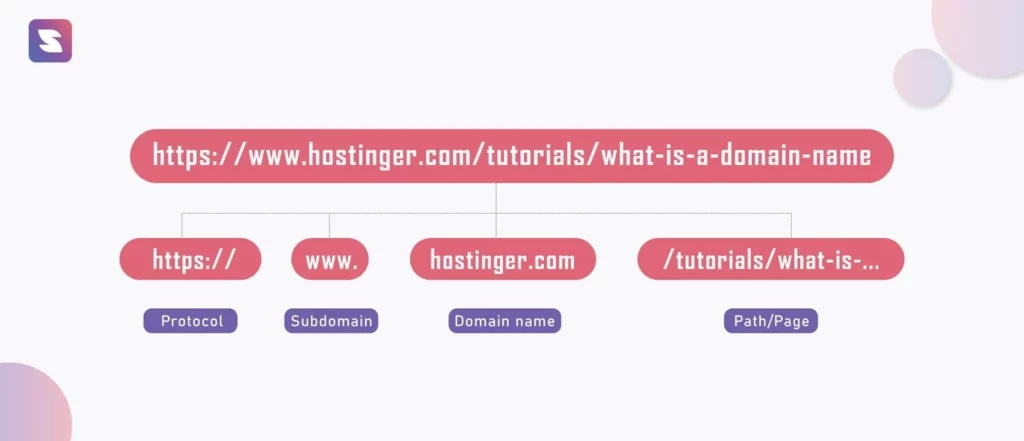
- A well-crafted URL provides a clear indication of the page’s content. And making it easier for search engines to understand and rank your page.
- Including relevant keywords in URLs enhances your content’s visibility. And that page URL aligns with search queries.
- Short, descriptive URLs are more accessible for users to remember and share. That will contribute to better user engagement and increased traffic.
- A logical URL structure helps search engines index your website more efficiently. Also, it needs to showcase the relationship between pages and the overall content hierarchy.
- Keep URLs short, sweet, and descriptive to directly convey the page’s topic.
- Use hyphens (-) to separate words, making the URL more straightforward to read.
- Incorporate targeted keywords to improve SEO performance.
- Ensure URL structure reflects the site’s information hierarchy, aiding in navigation and indexing.
d. Internal Linking
Internal linking influences a website’s usability, user engagement, and ability to rank in search engines. By linking one page of a website to another page within the same domain. Internal linking helps distribute page authority throughout the site. It guides visitors to relevant content, enhancing their overall experience.
- Implement a clear and user-friendly navigation system on your website. Users can easily find their way around and explore more of your content.
- Proper website navigation leads to increased engagement.
- Establishes an information hierarchy on your site. This hierarchy helps search engines understand the relative importance of each page.
- Distributes page authority and ranking power throughout the site. That helps in boosting the SEO performance of individual pages.
- Facilitates easier crawling by search engines, which can lead to more pages being indexed and potentially higher rankings.
Best Practices for Internal Linking
- Use Descriptive Anchor Text: The clickable text in a link should clearly indicate what the target page is about, incorporating relevant keywords without over-optimization.
- Link Deep: Focus on deep linking to content that is harder to find, like articles or product pages deep within your site.
- Maintain a Reasonable Number of Links: Avoid overwhelming a single page with too many links; this dilutes link value and can confuse both users and search engines.
- Ensure Links Are Relevant: Links should be contextually relevant to the content they’re embedded in, providing a natural path for users to follow for more information.
- Use a Logical Structure: Your site’s architecture should reflect in your internal linking strategy, ensuring that links follow a logical path from general to specific.
e. External linking
External linking, a practice integral to on-page SEO, involves linking from your website to other websites. This technique not only enriches your content but also offers significant benefits for your site’s search engine optimization efforts. Here’s a breakdown of its importance, best practices, and benefits:
- Linking to authoritative and relevant sources can increase the credibility of your content in the eyes of both users and search engines.
- It positions your website as a valuable resource hub that offers additional information through external references, enhancing user experience.
- While the primary goal is to provide value to your audience, external linking can also positively impact your SEO by associating your site with high-quality external content.
Best Practices for External Linking
- Choose High-Quality Sources: Always link to reputable and reliable websites. This enhances your site’s credibility and ensures you’re providing your audience with valuable information.
- Relevance is Key: The external pages you link to should be relevant to the content of your page. This relevance supports your SEO efforts and adds value for your readers.
- Use Descriptive Anchor Text: The anchor text for your external links should accurately describe the linked content. This clarity improves user experience and helps search engines understand the context of the link.
- Open Links in New Tabs: This practice keeps your website open in the user’s browser, thereby reducing the risk of increasing your bounce rate.
- Regularly Check for Broken Links: External content can move or be deleted over time, leading to broken links on your site. Regular audits can prevent this from impacting your site’s user experience and SEO.
3. User Experience(UX)
a. Page Speed
Users and search engines prefer a fast-loading site. Focus on these points to boost your page speed:
- Compress Images: Large images slow down your website. Use tools to compress them without sacrificing quality.
- Minimize Code: Clean up your site’s code by removing unnecessary spaces, commas, and other characters.
- Browser Caching: Enable caching so repeat visitors can enjoy faster loading times.
b. Mobile Responsiveness
Over half a million people browse through mobile devices. Your site must perform flawlessly on smartphones and tablets, and mobile responsiveness is non-negotiable.
- Responsive Design: Ensure your site automatically adjusts to fit the screen size of any device.
- Touchscreen Navigation: Design your site for fingers, not just mouse clicks, with easily tappable buttons and links.
- Fast Mobile Load Times: Optimize for mobile speed to keep your on-the-go visitors engaged.
c. CTA Optimization
Your call-to-action (CTA) buttons are your direct line to converting visitors into leads or customers. Make them impossible to ignore by:
- Using Action-Oriented Language: Start with verbs like “Download,” “Subscribe,” or “Get Started” to encourage action.
- Making Them Stand Out: Use contrasting colors and larger button sizes to make your CTAs pop on the page.
- Placing Them Strategically: Include CTAs both above and below the fold and within the natural reading flow of your content.
d. Content Readability
The best content is not just informative but also easy to read and understand. To enhance content readability:
- Use Subheadings: Break your content into manageable sections with clear, descriptive subheadings.
- Short Paragraphs: Keep paragraphs short to make content easier to scan and digest.
- Bulleted Lists: When appropriate, use lists to break down information into simple, easy-to-read points.
- Readable Fonts: Choose fonts that are easy on the eyes, and ensure your font size is large enough to read without zooming.
e. SSL Certification
SSL certification step in on-page SEO helps in a website’s security and ranking potential. By enabling HTTPS, SSL not only encrypts data to protect user information but also signals to search engines like Google that a site is secure and trustworthy.
That helps positively impact its search visibility. Google recognizes HTTPS as a ranking signal. The absence of SSL can lead to lower rankings and a ‘not secure’ browser warning, deterring visitors. So, adding SSL certification to your website is a critical component of a comprehensive SEO strategy. This will help in merging security with enhanced search performance.
Best on-page SEO tools
- SuiteJar
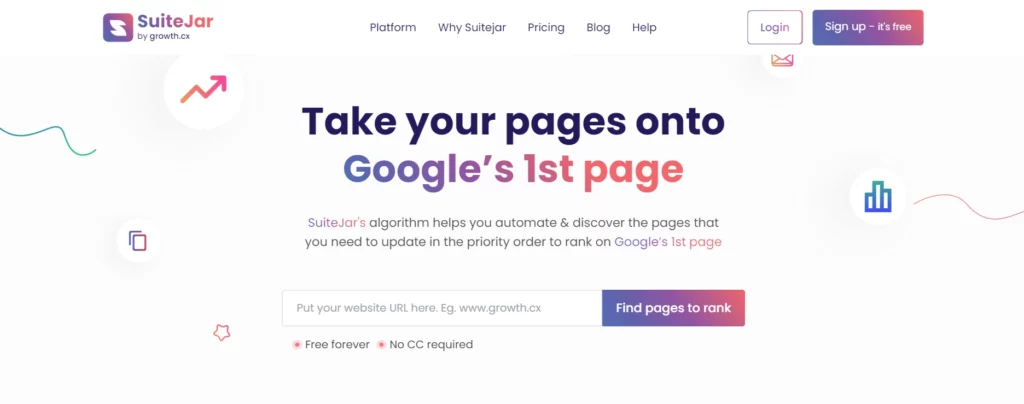
SuiteJar is a complete SEO solution tailored specifically for in-depth on-page analysis. The tool includes an advanced first-page ranker, keyword research, and easy web analytics as a proper on-page SEO audit tool. SuiteJar offers intuitive navigation, making it accessible to users of varying expertise levels.
- Competitor Analysis
This feature provides a detailed analysis of your competitor’s website strategies. It gives you insights into their organic traffic and specific page traffic, as well as their keywords and backlinks.
- Keyword Planner
The feature provides you with keyword volume, SEO difficulty, CPC, and paid difficulty. You can use the feature to get the correct keyword for your campaigns and SEO strategy. Also, get the keyword trend history that will give insights into whether the trend is growing or not. You can search for keyword insights from more than 100 countries with this keyword planner feature.
- Easy Web Analytics
This feature integrates the GA4 account so that you can view all your critical data in one place.
- Ahrefs
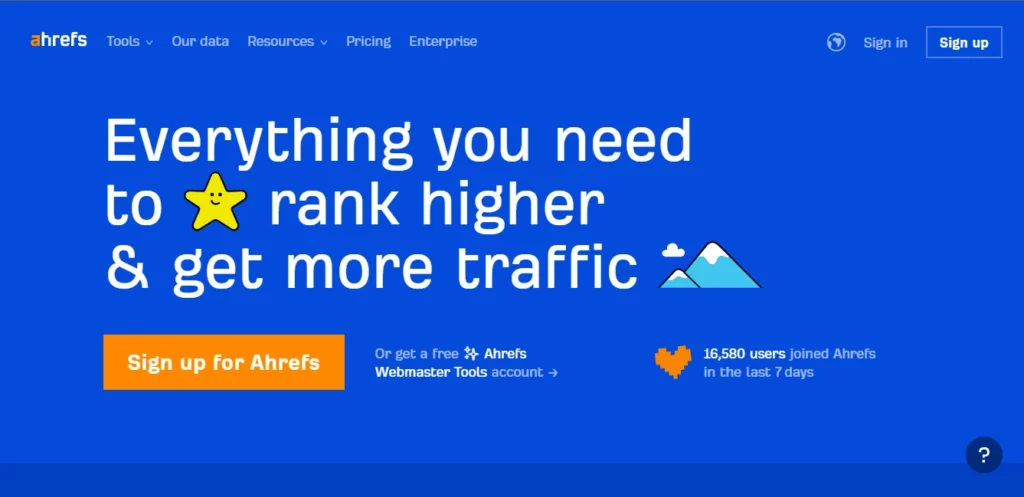
Ahrefs is particularly valued for its comprehensive competitive analysis capabilities, keyword research, and backlink tracking. This tool provides an in-depth look at your website’s performance and your competitors’ strategies. With Ahrefs, users can find the keywords driving traffic to competitor sites. Monitor rankings for specific search terms and identify potential backlink opportunities and content gaps.
- Google Search Console
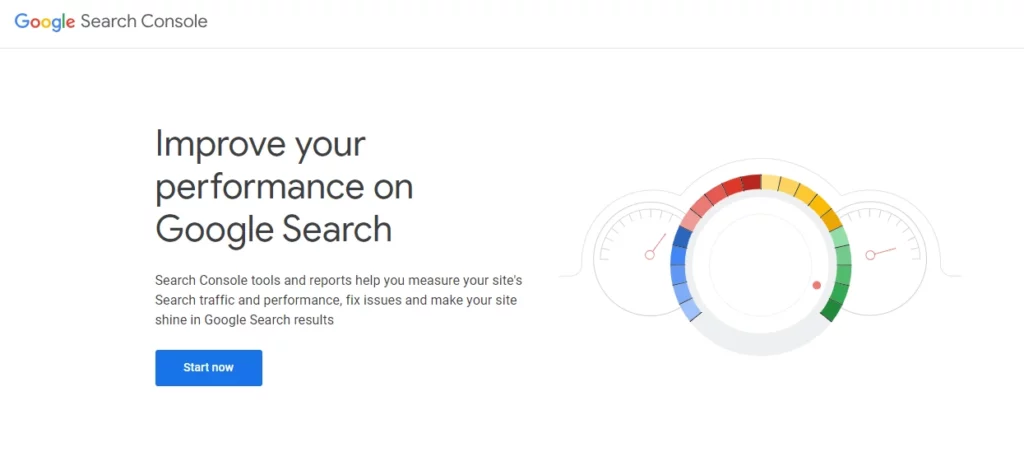
Google Search Console(GSC) is a free SEO tool to improve their site’s performance in Google SERPs. It offers complete insights into how Google views your website, providing detailed reports on search traffic, performance issues, and user engagement metrics. It allows for the submission of sitemaps and URLs for crawling, ensuring that Google has the most current view of your site.
Conclusion
In conclusion, on-page SEO is necessary for maintaining your website’s online relevance and visibility. This checklist provides essential strategies for optimizing critical elements in your website’s SEO.
Implementing these tactics and using affordable SEO tools like SuiteJar will improve rankings, drive traffic, and enhance user experience.

